What is Structured Data? Explaining the Advantages, Disadvantages, and Markup Methods
contents
- 1 What is Structured Data?
- 2 The Benefits of Structured Data
- 3 The Disadvantages of Structured Data
- 4 Methods for Markup of Structured Data
- 5 How to Verify if Structured Data is Correctly Set Up
- 6 The Future of Structured Data
- 7 Frequently Asked Questions About Structured Data
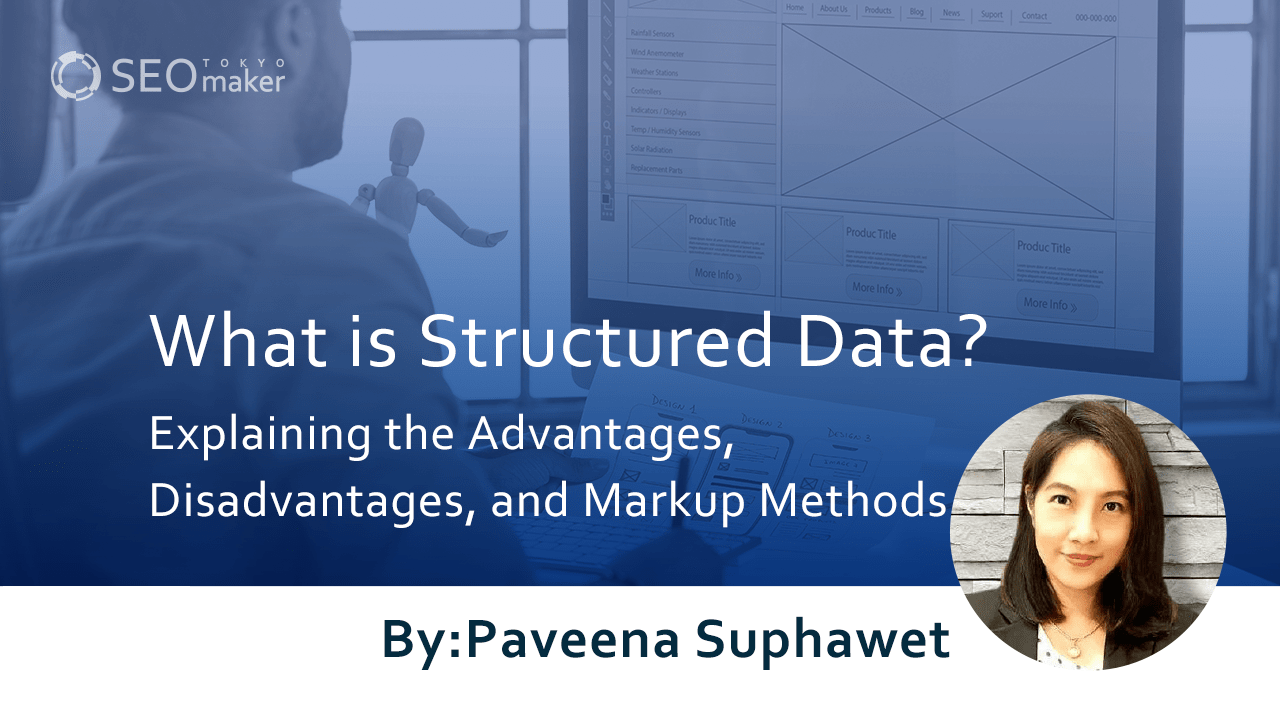 In recent years, the rapid increase in information on the web has raised concerns about the deterioration of search result quality due to the inability to organize and categorize data. To address this issue, the concept of structured data has gained attention.
In recent years, the rapid increase in information on the web has raised concerns about the deterioration of search result quality due to the inability to organize and categorize data. To address this issue, the concept of structured data has gained attention.
In this article, we will explain the basic concept of structured data, its advantages and disadvantages, and methods of markup.
What is Structured Data?
Structured data is a data format prepared for search engines to accurately recognize content.
For example, spreadsheets (like Excel) have a table structure that organizes data into columns and rows. This structure allows for efficient processing when searching or analyzing data.
Similarly, organizing data on a website makes it easier for search engines to understand the content, influencing how it appears in search results and rankings.
The History of Structured Data
Let’s review the history of structured data.
In the 1990s, the structured data format XML emerged. XML allowed data to be represented in a hierarchical structure, contributing to improved data exchange on the web.
In the 2000s, Google advocated a structured data markup method called microformats, enhancing web search accuracy. In 2009, a common structured data format, Schema.org, was established, playing a significant role in SEO.
Structured data has evolved with technological innovation and is now being utilized in fields like big data.
Reference Page: The Potential for Growth Promoted by the Utilization of Big Data – Ministry of Internal Affairs and Communications
The Importance of Structured Data
To be evaluated by SEO, it is necessary to be recognized as quality content by search engines.
Search engines analyze websites using a technique called crawling and rank sites deemed high-quality. During crawling, HTML and CSS codes are referenced, so describing structured data helps give meaning to content.
As a result, when users search for targeted keywords, the relevant content is more likely to appear.
For instance, for the text “Tanaka Taro: Author,” you would define “Tanaka Taro” as a name and “Author” as an occupation.
Search engines, which rely solely on text information, find it challenging to intuitively judge content like humans.
Differences Between Structured and Regular Data
There are differences in how structured and regular data are recognized during crawling.
Here are examples of structured and regular data:
Regular Data
<div>Name: Test Taro</div>
Structured Data
<div itemscope itemtype=”http://schema.org/Corporation”>
<span itemprop=”name”>Test Taro</span>
</div>
Regular data, being just text without meaning, is recognized as plain text during crawling.
In contrast, structured data is collected as meaningful text information, not just as text. Therefore, when users search for keywords, texts with relevant information are more likely to be found.
Basic Knowledge of Structured Data
Below, we introduce basic knowledge to further understand structured data:
- Semantic Web: The concept that underlies structured data
- Vocabulary: Standards for defining information in structured data
- Syntax: The method of describing vocabulary
Let’s check each one in order.
Semantic Web
The Semantic Web is a concept that aims to have search engines recognize not just text but also meaning and context, allowing for a more accurate understanding of content. Proposed by Tim Berners-Lee, the inventor of the World Wide Web, structured data was born from this idea.
The Semantic Web aims to enhance the convenience of the web by improving search engine recognition capabilities. It’s an essential concept for understanding structured data.
Vocabulary
Vocabulary refers to standards for giving meaning to information in structured data. A particularly famous vocabulary is “Schema.org.” Supported jointly by Google, Yahoo, and others, Schema.org is continuously expanding its standards.
For example, the standards for representing names and occupations in the “Tanaka Taro: Author” example are as follows:
- Name: name
- Occupation: hasOccupation
While the example focused on individuals, there are vocabularies for defining characteristics of organizations, places, products, etc. When setting up structured data, use standards that match your content’s context.
Previously, “data-vocabulary.org” was another vocabulary, but Google has since ended its support. If you’re setting up structured data now, use Schema.org.
Syntax
Syntax refers to the method of describing vocabulary. In the example above, it’s about how to markup names and occupations like name and hasOccupation in HTML. The main types of syntax are:
- JSON-LD
- Microdata
- RDFa
All three are usable in Google searches (details in the next chapter). Even if you understand the vocabulary, you need to know how to markup in HTML. When setting up structured data, understand the overview and roles of vocabulary and syntax.
Types of Structured Data
The formats of structured data usable in Google searches are:
JSON-LD
Instead of directly marking up information in HTML, it’s described in the script of the page’s header or body. Simple to set up, like “name”: “Tanaka Taro”. Google recommends this format.
Microdata
Uses HTML tag attributes to name properties. Applicable to both body and headings. Be cautious as the code can become complex.
RDFa
An HTML5 extension that defines using HTML tag attributes. Usable in XHTML and other languages.
Google recommends JSON-LD among these three. It’s simple and straightforward to markup, so use this format if possible.
Types of Structured Tags
Structured tags are necessary for marking up structured data. We introduce some typical structured tags along with their meanings:
- <header> Tag: Signifies the introductory part
- <article> Tag: Represents an individual article (content)
- <section> Tag: Means a section of the text
- <aside> Tag: Indicates supplementary information
- <nav> Tag: Denotes navigation
Proper use of structured tags helps search engines more accurately recognize content. To receive appropriate evaluation, deepen your understanding of structured tags.
The Benefits of Structured Data
Many people may feel daunted at the thought of actually implementing structured data. However, setting up structured data brings significant SEO benefits. Here, we introduce two major advantages of structured data.
Search Engines Can More Accurately Understand Pages
The first benefit is that search engines can more accurately comprehend your content. Structured data provides clear definitions to text content, reducing the likelihood of misinterpretation. For example, in the case of “Tanaka Taro: Author,” search engines are more likely to recognize it as “name and occupation.”
Misinterpretation by search engines can prevent your site from being viewed by users seeking information, negatively impacting search rankings. Accurate content comprehension is a significant advantage for SEO-focused website management.
Rich Results Appear in Search Outcomes
The second benefit is the potential for rich results to appear in search outcomes. Rich results refer to displays that are more informative and visually superior to standard search results. They include details such as:
- Images
- Addresses, operating hours, reviews (for restaurants)
- Job descriptions, salaries, work formats (for job listings)
More informative than standard search results, rich results are more likely to be clicked by readers and help differentiate your site from competitors. Therefore, the possibility of displaying rich results is a considerable advantage. If you want to create SEO-strong content, setting up structured data is advisable.
The Disadvantages of Structured Data
The concern with structured data is that it requires specialized knowledge and can be labor-intensive to set up. As mentioned earlier, you first need to understand vocabularies and syntax. Then, you must know the types and methods of description and apply them to your content.
These tasks are not quick, especially for first-timers, and the effort required can sometimes exceed the benefits gained. When setting up structured data, carefully consider whether the return on investment is worthwhile.
Methods for Markup of Structured Data
There are four main methods for setting up structured data:
- Markup within HTML files
- Use structured data markup tools
- Use Data Highlighter
- Use WordPress plugins for markup
Let’s explain each method in detail.
Markup within HTML Files
Using the vocabularies and syntax mentioned earlier, you can add structured markup. Generally, it is recommended to use the following supported and recommended by Google:
- Vocabulary: Schema.org
- Syntax: JSON-LD
Markup within HTML files allows for easy adjustments later on. If you are comfortable with code handling, this method is suitable for setting up structured data.
Using Structured Data Markup Tools
Structured data markup tools allow you to markup without complex operations. The usage method provided by Google’s tool is as follows:
- Choose the type of data and paste the page URL or HTML source.
- Select the area you want to define and choose the tag from the items on the right.
- Output the HTML, copy and paste it onto your site.
This tool is usable with search engines other than Google. It’s straightforward to set up, so if you’re hesitant about direct markup, this method is recommended.
Using Data Highlighter
Data Highlighter, another tool provided by Google, allows you to set up without directly touching HTML. The usage method is as follows:
- Enter the URL of a representative page and the page type.
- Select the area you want to define and choose the tag from the items on the right.
- If necessary, select other pages you want to tag similarly.
- Check the settings on a sample page and apply them if there are no issues.
The general usage flow is similar to the second tool, but the difference is that you can set up multiple pages at once. Use Data Highlighter when setting up multiple pages with regular patterns.
Using WordPress Plugins for Markup
The second method is to use plugins for structuring data markup on websites operated with WordPress.
A commonly used plugin for structured data markup in WordPress is “Markup (JSON-LD).”
To use it, search for “Markup (JSON-LD)” and add the plugin, then activate it. Then, edit the menus “Schema.org list” and “Schema.org Config” that appear.
With WordPress plugins, there’s no need to edit HTML directly, so there’s less worry about content being affected by work errors. It’s also easy to edit for those who don’t usually touch HTML.
However, be aware that sometimes the added markup may not reflect correctly, so you must check that the structured data markup is correctly described in the end.
How to Verify if Structured Data is Correctly Set Up
Once you have set up structured data, it’s important to verify that it has been done correctly. Incorrect setup can result in wasted effort without any noticeable changes.
Here, we introduce two methods to check if structured data is correctly implemented.
Use Schema Markup Validation Tools
The first method is to use schema markup validation tools. By entering the URL or HTML of the relevant page, you can determine if there are any issues with your setup.
Conduct Rich Results Tests
The second method is to perform rich results tests. These tests allow you to check for errors in rich results and how they will be displayed.
The Future of Structured Data
Structured data is expected to play an increasingly important role in the future, with predictions including:
Expansion of Application Range
In the future, the application range of structured data may expand. Currently, it is primarily used in search engines and business analytics, but its use is expected to extend to various fields such as healthcare, education, and government.
Automation of Structured Data
The advancement of automation in structured data is also anticipated. Currently, manual markup is required to create structured data. However, with technological advancements, methods for automatically structuring data are being developed, which could lead to more efficient data processing.
Integration of Various Structured Data
The integration of structured and unstructured data is also foreseen. Structured data has a clear structure, whereas unstructured data includes text, images, and audio without a clear structure. The fusion of these data types could enable more advanced data analysis.
Strengthening Privacy Protection Regulations
With the structuring of data enabling more effective data analysis, the protection of privacy, such as personal information, becomes crucial. In the future, laws and regulations regarding the handling of structured data are expected to be strengthened.
As such, the importance of structured data is expected to increase.
Frequently Asked Questions About Structured Data
Finally, we answer some common questions about structured data.
Q: Can you explain structured data in simple terms?
Answer: Structured data involves organizing data according to predefined formats for efficient management, processing, and analysis.
In contrast, unstructured data does not follow predefined formats and includes elements like text and images.
Q: Does structured data impact SEO?
Answer: Setting up structured data does not directly affect SEO. However, it can lead to more accurate content recognition by search engines, potentially resulting in better evaluations.
Also, if rich results are displayed, an improvement in click-through rates can be expected. Indirect SEO benefits are possible, so it’s advisable to set up structured data if you have the resources.
Answer: You can set up structured data for FAQs and breadcrumb lists. Enhanced display in search results can lead to increased click-through rates, so it’s advisable to set them up if possible.
For more detailed information on how to set these up, refer to Google’s official pages:
Q: Are there plugins for introducing structured markup in WordPress?
Answer: Recommended plugins for introducing structured markup in WordPress include:
All these allow for easy setup without complex operations. If you want to add markup using plugins, these are good options.
Summary
SEO Consultant: Setting up structured data offers benefits such as more accurate content recognition by search engines and increased information displayed in search results. Although it requires specialized knowledge and a certain amount of effort, there’s no reason not to tackle it if you’re managing an SEO-conscious website. Using convenient tools provided by Google, even those unfamiliar with coding can relatively easily set up structured data. Use the information in this article as a reference and try setting it up yourself.




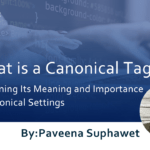

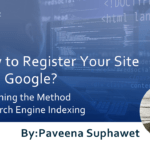



![What is a Description? Explaining the Meaning, Writing Style, and Changing Word Count – [2023 Edition]](https://www.switchitmaker2.com/en/wp-content/uploads/2024/09/what-is-description.webp)










