What is the relationship between SEO and UI (User Interface) or UX (User Experience)?
contents
- 1 The Difference Between UI and UX
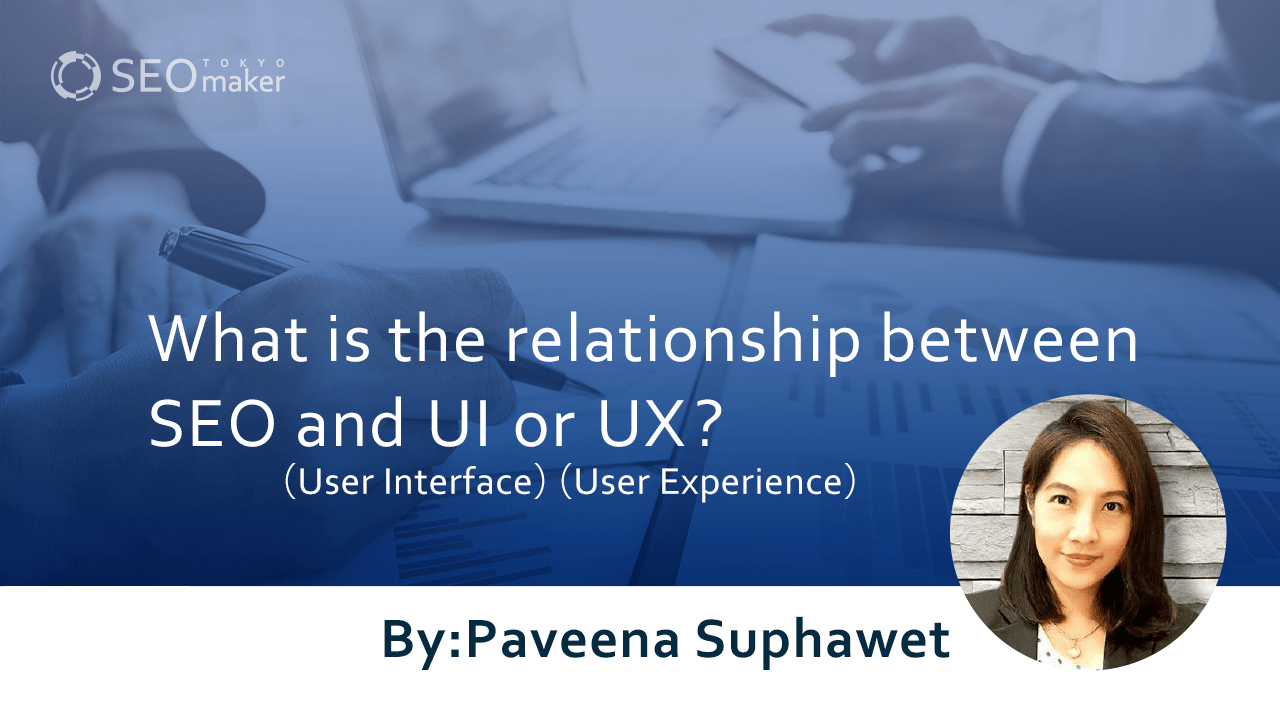 What is the relationship between SEO and UI (User Interface) or UX (User Experience)? This article explains the key points of UI and UX design in SEO measures.
What is the relationship between SEO and UI (User Interface) or UX (User Experience)? This article explains the key points of UI and UX design in SEO measures.
In SEO, it is increasingly important to be user-first, but UI and UX, which greatly influence user experience, also become significant factors.
To rank higher in search results, it is crucial to understand UI/UX design and implement site design accordingly, making the site more user-first.
In this article, we will explain the relationship between UI and UX with SEO and the points of their design.
The Difference Between UI and UX
What are the differences between UI and UX? Understanding the differences and characteristics of each is vital for site design.
About UI
UI stands for User Interface, which directly translates to ‘user contact point.’ It refers to all elements that users visually interact with, including:
- Page layout
- Display screen size
- Font size
- Button placement and usability
- Keyboard display
- Readability of headings
UI encompasses all visual information that users encounter on a site. Google prioritizes user convenience, making UI a critical element in site evaluation.
About UX
UX stands for User Experience, translating to ‘user experience.’ It refers to the experience and feedback obtained from using a website.
Unlike UI, UX does not represent a specific part but includes UI within it. Examples of UX include:
- Ease of use
- Clear and understandable design
- Quick access to desired information
- Smooth display of images and pages
If users perceive the UI positively, UX is likely to be evaluated similarly. Therefore, improving UI is necessary to enhance UX.
For example, Starbucks, a company that focuses on UX strategy, has succeeded by creating value in ‘the time and experience of drinking coffee at Starbucks,’ not just focusing on the coffee quality or price. In a world overflowing with products and services, differentiating from others by focusing on UX is crucial.
The Relationship Between SEO and UI/UX
UI is explained as an element within UX, but what is its relationship with SEO? Here, we will discuss the relationship of UI/UX with SEO.
The Relationship Between SEO and UI
Since UX is evaluated through UI, UI becomes an essential element for evaluation by both Google and users. UI is the part that users actually see and interact with.
If the user interface is difficult to use, it significantly impacts page stay time and bounce rate. Google evaluates sites based on these data for ranking.
For instance, if users find page loading slow or cannot find information quickly, they may turn to other sites. Even slight operational stress can affect the overall site evaluation.
The Relationship Between SEO and UX
UX, representing all user experiences on a site, is heavily influenced by UI design. As mentioned, Google evaluates sites based on bounce rate, average page stay time, and direct return rate.
Google prioritizes user convenience, treating these metrics as quantitative indicators of user satisfaction. Therefore, sites with high-quality user experiences are highly rated and more likely to appear higher in search results.
Thus, improving UI and enhancing UX quality significantly impacts SEO, making it a crucial point to consider in SEO measures.
Additionally, in ‘Google’s 10 truths,’ it is mentioned, ‘Focus on the user, and all else will follow,’ which can be interpreted as referring to UI/UX.
Does UX Affect SEO?
In conclusion, UX does impact SEO. Optimized UX can enhance SEO effects, but poor UX can negatively affect SEO, so be cautious.
Here, we will explain in detail what UX Google evaluates for SEO.
Google’s Announcement on the Impact of UX on SEO
Google’s guidelines state the following:
Creating a site according to general guidelines helps Google recognize, index, and rank your site smoothly.
Quote: Google Webmaster Guidelines
In May 2020, Google announced the introduction of Core Web Vitals as important metrics in UX, and in May 2021, it announced the introduction of the page experience signal in Google search ranking.
Core Web Vitals
- LCP (Largest Contentful Paint): A metric measuring page display speed
- FID (First Input Delay): A metric measuring interactivity
- CLS (Cumulative Layout Shift): A metric indicating the stability of visual elements
Quote: Google ‘Overview of Web Vitals: Essential metrics for a healthy site‘
The page experience signal includes Core Web Vitals, indicating that Google considers UX important in SEO. In addition to user convenience, it is also important to consider search engine crawlers for optimizing UX.
Explaining Key Points in UI and UX Design for SEO Optimization
In SEO, prioritizing the user is crucial, and UI and UX, which significantly impact user experience, are also key factors.
Understanding what UI/UX design entails for displaying search results prominently and implementing site design accordingly can lead to a more user-first website.
To rank websites higher in SEO, UI/UX design must be considered. It’s not just about content SEO but making the entire site user-first.
We will explain key points in UI/UX design for SEO.
Visibility
Users first gain information visually. Thus, the visibility of a website upon visitation is an essential point in UI/UX design. ‘Visibility’ specifically includes:
Content Aligned with Themes
Meeting user needs requires providing information users seek when they search specific keywords.
Regularly reviewing and rewriting site content to align with keyword themes is crucial.
Clear Headings
Headings inform users about the content they are viewing, making clear headings essential.Users often check the table of contents before reading the entire content. Therefore, user-focused headings make the content more likely to be read.
Google first reads titles and headings to determine keyword relevance, so clear headings aligned with user needs enhance page evaluation.
Text Size and Line Spacing
Text size and line spacing also contribute to visibility. Extremely small text or long paragraphs without line spacing can be hard to read.
Highlighting or bolding important parts within content can further aid user understanding.
Other considerations include image placement to reduce text burden and careful positioning and sizing of advertisements.
Usability
Users not only visually receive information but also interact with the screen. If the website is difficult to use, users may seek information elsewhere, making usability-focused UI/UX design crucial.
Navigation guides users to the information they seek on a website.
If users can’t find what they’re looking for, their stay time decreases, and direct return rate increases. Therefore, providing easy-to-use navigation to guide users to their desired content is essential.
Intuitive UI design enhances UX quality and positively impacts SEO.
Placement of Related Articles
Including related articles in content meets various user needs. Linking related articles or summarizing content allows users to easily access other related content.
This not only contributes to increased site stay time but also to session growth, significantly impacting SEO.
Responsive Design
With the proliferation of smartphones, many users access websites from mobile devices, making responsive web design increasingly important.
Responsive design adjusts layouts according to devices and terminals. Non-responsive sites can be difficult to view or use for mobile users.
For example, a website with only a PC version may not fit on a smartphone display, causing significant user stress.
Thus, responsive design is essential in website creation, ensuring stress-free operation across all devices and terminals.
Page Load Speed
Slow page load speed causes user stress and directly impacts SEO. Page display speed is a crucial element in SEO and contributes significantly to UX improvement.
Image Optimization
Using images in content creation is recommended to aid user understanding and readability. However, compressing image data is necessary to prevent slow loading due to large file sizes.
Even if you think the image size is small, always optimize it. Using image optimization tools to improve page load speed is crucial.
Checking the improved display speed with measurement tools is also recommended.
Web Font Usage
Using web fonts to cut down on size can also improve page display speed. Web fonts are fonts stored on web servers or distributed online, loaded and used directly.
Web fonts unify font appearance across all devices, ensuring consistent font application regardless of viewing environment.
When using web fonts, only load necessary weights, and if using multiple fonts, consider concatenating them to avoid increasing size.
AMP Implementation
AMP, or Accelerated Mobile Pages, is a technology that speeds up page display on mobile devices. If display speed is slow, users may leave the site, so implementing AMP to speed up display helps users comfortably browse the site.
While AMP implementation doesn’t directly affect search ranking, Google considers mobile load speed as a ranking factor, so page display speed can potentially impact SEO.
Even if it doesn’t directly affect SEO, page display speed is an indispensable element in UX improvement, so considering AMP implementation for data-heavy, slow-loading websites might be beneficial.
Key Items to Check When Improving UI and UX
As we have discussed so far, when improving and designing UI/UX for SEO measures, it is crucial to review quantitative data to assess the effectiveness and outcomes.
In this section, we will explain three key items to check when enhancing UI/UX.
Page Stay Time
Page stay time refers to the duration a user spends on each page within a single web session. A longer page stay time indicates that users are interested in the content. Conversely, a shorter stay might suggest that the desired information was not found, or the user experienced some operational stress. Therefore, understanding ‘page stay time’ is essential as a criterion for evaluating user behavior on the site.
While tools like Google Analytics can track page stay time, a shorter duration does not always necessitate improvements. If users quickly find the information they need, page stay time might naturally be shorter. It’s important to compare with other pages on your website or with competitor pages to make informed decisions.
Bounce Rate
The bounce rate is an indicator of the proportion of sessions in which users leave the site immediately upon arrival. A high bounce rate can occur if there’s a mismatch between user needs and content or if the UI, such as page loading speed, is not optimized.
Like page stay time, bounce rate can be checked using Google Analytics. Extremely high bounce rates may require a review of the site’s navigation and loading speed. It’s also crucial to regularly rewrite content to align with evolving user needs. Start by identifying the causes of a high bounce rate and work on improvements.
Page Loading Speed
Page loading speed is a critical issue that precedes user engagement with content. Slow loading can cause user stress, leading to higher ‘exit rates’ and ‘bounce rates’.
In 2018, Google officially announced on its blog that page loading speed would be used as a ranking factor in mobile searches. Therefore, pages with slow loading speeds are likely to be rated lower.
Page loading speed can be checked using Google’s ‘Page Speed Insights’ tool. This tool not only measures speed but also suggests improvements, making it indispensable for website operation.
Enhancing SEO Effectiveness Through UX
To enhance SEO effectiveness through UX, understanding and implementing Google’s recommended elements is the most direct approach. Here, we will elaborate on effective UX improvement points for SEO, considering Google’s standards for UX.
Improving Core Web Vitals
Core Web Vitals, being part of the latest UX metrics included in the Page Experience Signal, should always be checked to assess UX appropriateness.
Google’s Core Web Vitals:
Largest Contentful Paint (LCP): A measure of loading performance.
First Input Delay (FID): A measure of interactivity.
Cumulative Layout Shift (CLS): A measure of visual stability.
You can check your site’s current metrics in Google Search Console’s ‘Core Web Vitals’ report. Aim to improve these metrics towards the target values.
Conducting A/B Testing
A/B testing involves preparing two or more test items and comparing the results numerically to determine the best approach. For instance, testing different colors for a contact button to see which yields more inquiries. It’s important to actively validate the effectiveness of improvements you wish to make.
Mobile Compatibility
When designing UX for websites, ensure mobile compatibility. Google has transitioned to Mobile-First Indexing (MFI), where mobile versions of sites are prioritized for evaluation. Therefore, designing UX compatible with smartphones is essential.
Conclusion
UI and UX are critical elements valued by both users and search engines. Google advocates a user-first approach, making UI optimization a key aspect of SEO strategy. To create a website where users experience no stress and enjoy high-quality experiences, regularly review and improve ‘page stay time,’ ‘bounce rate,’ and ‘page loading speed.’ Understanding the relationship between UI/UX and SEO is vital for creating a more user-friendly and accessible website.




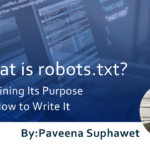





![What is a Description? Explaining the Meaning, Writing Style, and Changing Word Count – [2023 Edition]](https://www.switchitmaker2.com/en/wp-content/uploads/2024/09/what-is-description.webp)










