What Does 403 Forbidden Mean? : Causes and Solutions
contents
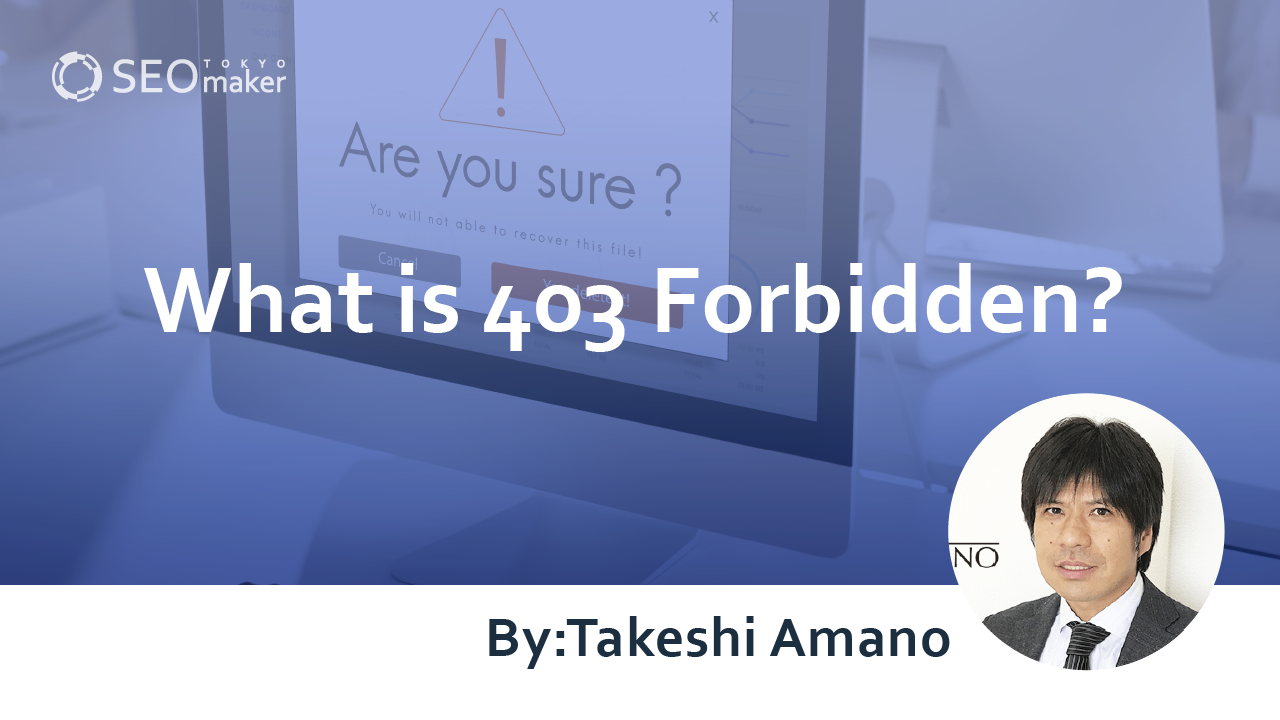
403 Forbidden is an error code that indicates a user’s access to a website has been denied. It signifies that a user not permitted to access a web page has attempted to do so, resulting in the inability to display the web information.
When a 403 Forbidden error occurs, users cannot view the website, which can lead to potential opportunities being lost. Moreover, the impact of 403 Forbidden on search engines cannot be overlooked.
In this article, we will discuss the reasons why 403 Forbidden errors occur, strategies to address them, and their effects on SEO.
What is 403 Forbidden?
403 Forbidden represents an HTTP status code that denotes forbidden access to a website.
HTTP status codes are used to express the result of HTTP transactions in three-digit numbers. These codes are essential for displaying web information as a result of HTTP communications.
What is HTTP Communication?
HTTP communication involves the interaction between a user’s browser and a server on the internet according to the HTTP protocol, which is one of the most prominent sets of rules for communication. In HTTP communications, the user requests information from a website, and the server responds to these requests.
HTTP statuses are included in the information that the server returns to the device. If processed successfully, error codes do not appear on the device’s screen. However, when errors like 403 Forbidden occur, the error code will be displayed.
Two Types of 403 Forbidden Errors
There are primarily two types of 403 Forbidden errors
- -Intentional 403 Forbidden
- -Unintentional 403 Forbidden
Intentional 403 Forbidden on a Page
A 403 Forbidden error occurs on web pages deliberately configured to deny access to all but certain users does not require any specific action.
For example, settings may be implemented to block access from specific browsers or IP addresses to protect the website from malicious users. Additionally, web pages might restrict access only to users who meet certain criteria, such as having a specific ID and password, as part of their security measures.
When someone who is not permitted to access such pages tries to do so, they receive a 403 Forbidden response.
Unintentional 403 Forbidden on a Page
Aside from cases where access is intentionally limited to certain users, most instances of 403 Forbidden errors are caused by misconfigurations in the website settings or server issues.
403 Forbidden errors arising from configuration mistakes or server problems can be detrimental to the operation of a website and must be resolved promptly upon detection.
Concerns with 403 Forbidden Errors
When a 403 Forbidden error occurs unintentionally, there are two major concerns.
- -Opportunity Loss
- -Lack of Indexing
A 403 Forbidden error does not resolve until it is addressed, and if this state persists, it can be detrimental to the operation of a website.
Opportunity Loss
When a 403 Forbidden error occurs, users are unable to access the web page. Users who cannot access the page will not obtain the necessary information and may turn to other sites to find what they need.
Unless users are specifically intent on visiting your website, it is unlikely they will try to access the site again later. The situation of users leaving will not improve until the 403 Forbidden error is resolved.
The longer an unintentional 403 Forbidden error persists on a page, the greater the opportunity loss in terms of reduced visits and lost conversion chances.
Lack of Indexing
A web page that triggers a 403 Forbidden error can indirectly have a negative impact on its SEO rating.
A page with a 403 Forbidden status that is inaccessible to anyone but the site administrator cannot be indexed by search engines.
Being indexed is a prerequisite for receiving an SEO rating. If a page is not indexed, it will not appear in Google’s search results at all, let alone achieve a high ranking.
If you discover a 403 Forbidden error on an unintentional page, it is crucial to address it promptly.
What is Indexing?
Indexing is the process by which search engines register web pages in their databases. The term “index” means to catalog or list in English.
Search engines like Google and Yahoo! Japan have indexes that contain all the web sites they recognize. When users perform a keyword search, the search engine retrieves appropriate information from its indexed data to provide to the user.
SEO rankings and evaluations are performed on websites that are indexed and appear in search results. Indexing is essential for ensuring your site appears in search engine results.
Causes and Solutions for 403 Forbidden Errors
The primary reasons a server returns a 403 Forbidden error involve either a configuration error on the website or an issue on the server itself. Specific causes include;
- Misconfiguration of access permissions
- Missing index files
- Improper domain settings
- Excessive access attempts
- Malfunction of the Web Application Firewall (WAF)
A 403 Forbidden error means that no permissions are granted to the user. Therefore, there is nothing users can do on their end. Unless the error is deliberately set to block specific users, website administrators need to address it promptly. Misconfiguration of Access Permissions
A common cause for a 403 Forbidden error is a mistake made during the setup of website access permissions, potentially preventing users from viewing the page. This often occurs due to incorrect entries in the .htaccess file.
The .htaccess file is used to control the Apache server, a popular web server software, and can restrict access to a website based on IP addresses.
Sometimes, 403 Forbidden errors are intentionally returned to block access from specific malicious IP addresses. However, if the error is due to a simple .htaccess file mistake, it needs to be corrected immediately.
Additionally, if access restrictions are set using FTP software, it is advisable to double-check these settings. FTP software utilizes the FTP (File Transfer Protocol) to transmit files.
What Are Access Permissions?
Access permissions, also known as permissions, are a type of security setting on the internet for data. Without setting access permissions, all users could freely access, view, and edit file data. Setting access permissions is essential to prevent this and protect file data properly.
Access permissions are typically classified as follows
- Read-only
- Write
- Append
- Execute
Permissions granted to users are also categorized based on
- File owner
- Owner’s group
- Everyone else
For websites, it is common to grant “read-only” access to “everyone else.” However, if permissions are incorrectly set to not allow even “read-only” access, a 403 Forbidden error is returned, and users cannot view the website.
Missing index file
One of the causes for a 403 Forbidden error is the absence of an index file in a website’s directory when trying to access the index.
The index file is a critical component placed at the top layer when creating a website. It serves as the index for all data files.
Types of index files include;
- html
- htm
- php
- shtml
Check for the presence of these files as suffixes. If the index file is missing, it can lead to delays in data retrieval and prevent web pages from displaying correctly, which may cause a 403 Forbidden error.
Improper Domain Settings
Incorrect domain settings can also lead to a 403 Forbidden error.
A domain is like an address on the internet used by computers to determine the location of your website. If there is a mistake in the domain details, it can make it impossible for users’ devices to locate and display the website, resulting in a 403 Forbidden error.
If recent changes were made to domain entries or DNS settings, which translate domain names to IP addresses, double-check for any errors.
Excessive Access
A surge in access to a website can trigger a 403 Forbidden error.
For instance, if a website becomes suddenly popular through news or social media, resulting in many accesses within a short time, the server might temporarily restrict access to avoid excessive load. Check Google Analytics to see if there is a spike in traffic.
If excessive access is causing the 403 Forbidden error, the only solution is to advise users to try accessing the site again later.
WAF Malfunction
If you are using a rental server, a malfunctioning Web Application Firewall (WAF) could be at fault.
WAF is a security measure that specializes in protecting web applications that use a variety of functions beyond what HTML alone can handle, executed within browsers.
If a WAF is malfunctioning, the approach to resolving the issue may vary depending on the rental server. Contact the support service of your rental server for guidance on how to proceed.
How to Quickly Detect 403 Forbidden Errors
To promptly discover and address 403 Forbidden errors, it is advisable to use Google Search Console. By registering your website with Google Search Console, you can swiftly manage issues related to crawling and indexing within your website.
If you wait until users report a 403 Forbidden error, you may significantly increase the risk of missing out on opportunities.
Google Search Console is a free internet search analysis tool offered by Google, the leading search engine. It allows you to check the frequency and ranking of search keywords. Monitoring the health of your website through this tool is essential for spotting issues and finding improvement opportunities.
How to Check for Errors
- Open Google Search Console. Click on the “Coverage” option under the “Index” menu.
If there are any errors, the number of errors and their details will be displayed. For a 403 error, the error details and HTTP status code are also shown. By clicking on the row in the details column, you can view the URL of the web page causing the error.
After you resolve a 403 Forbidden error by changing your website’s settings, request Google to re-crawl the URL.
Summary
Web pages with a 403 Forbidden error do not get seen by users. If a 403 Forbidden error occurs unintentionally on a web page, it essentially turns away visitors, leading to lost opportunities.
Furthermore, pages with a 403 Forbidden error are not indexed by search engines. This can prevent them from appearing in Google’s search results and negatively affect your SEO.
Most unintentional 403 Forbidden errors are due to mistakes made during website configuration. There are several potential configuration errors that can lead to a 403 Forbidden. Take a calm and systematic approach to resolve each possibility towards correcting the 403 Forbidden issue.
Although a 403 Forbidden error itself may not immediately cause significant harm to your website, if it persists, it can lead to lost opportunities. Here, Google Search Console has become a vital tool. It allows you to quickly detect any errors, including 403 Forbidden, and provides essential information for the healthy management of your website. Utilize Google Search Console to minimize losses and maximize the profitability of your website.
Top of Form
















