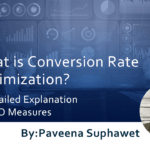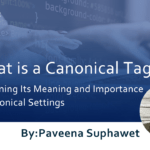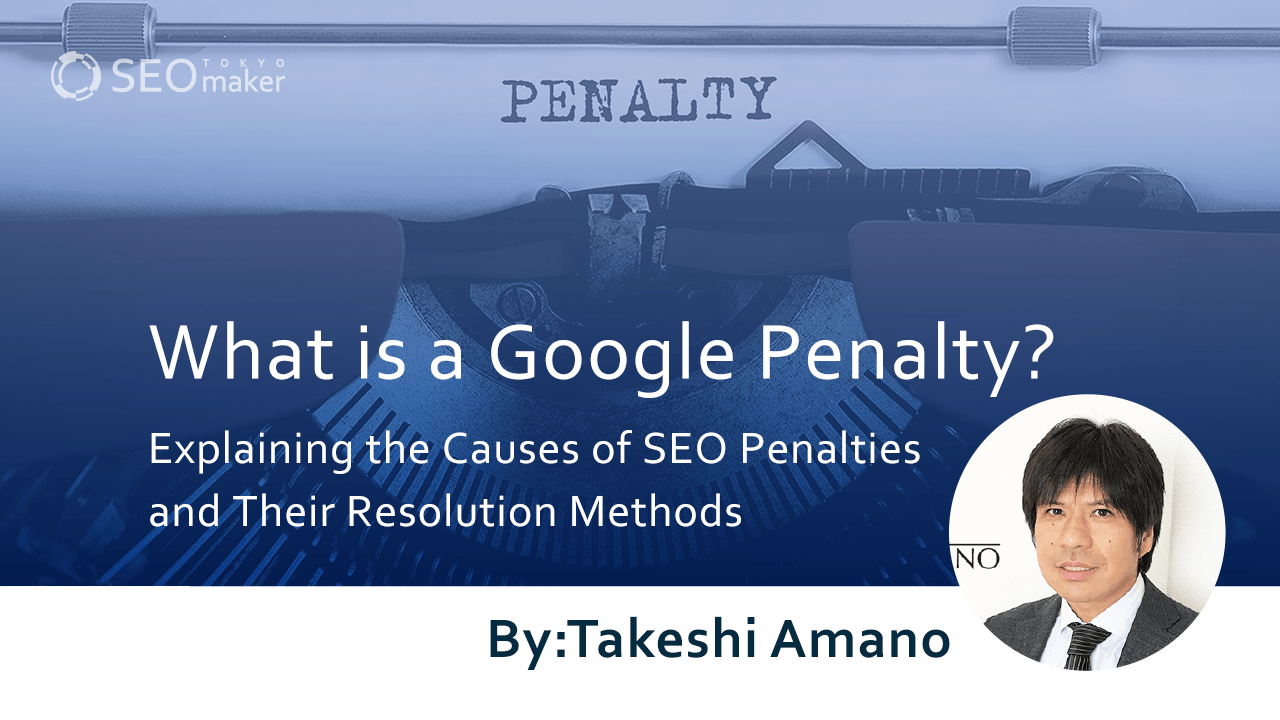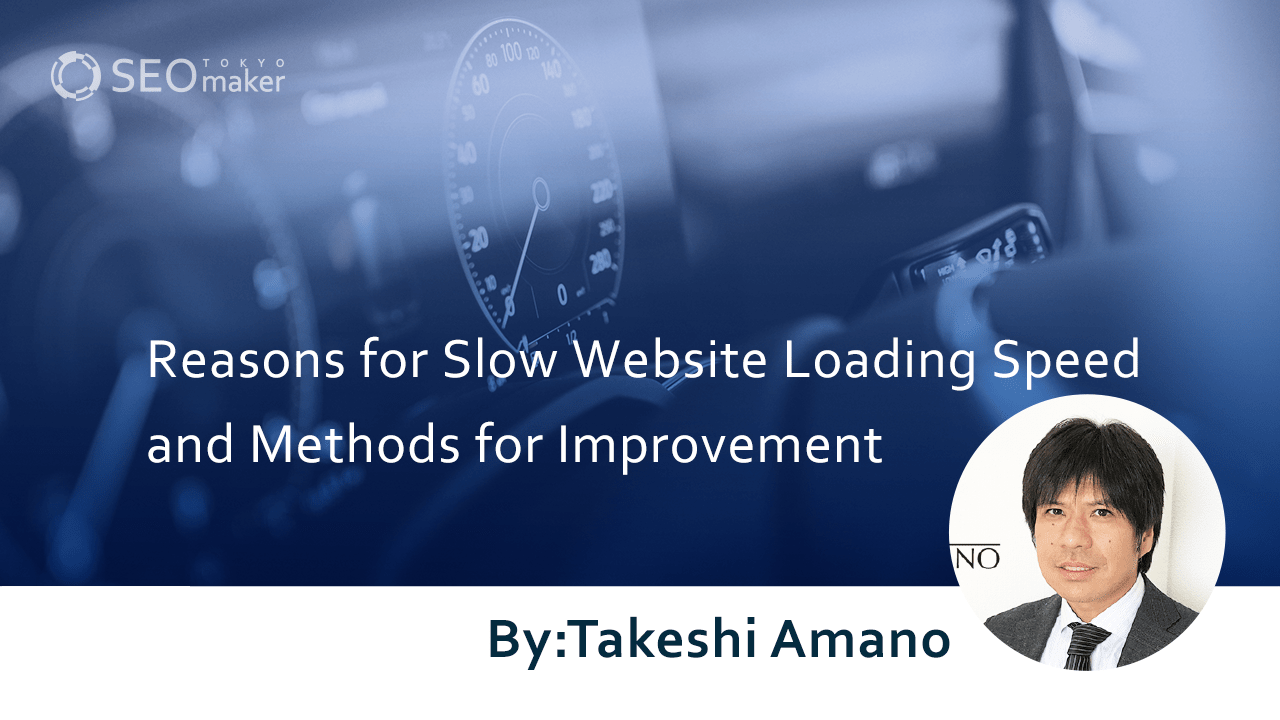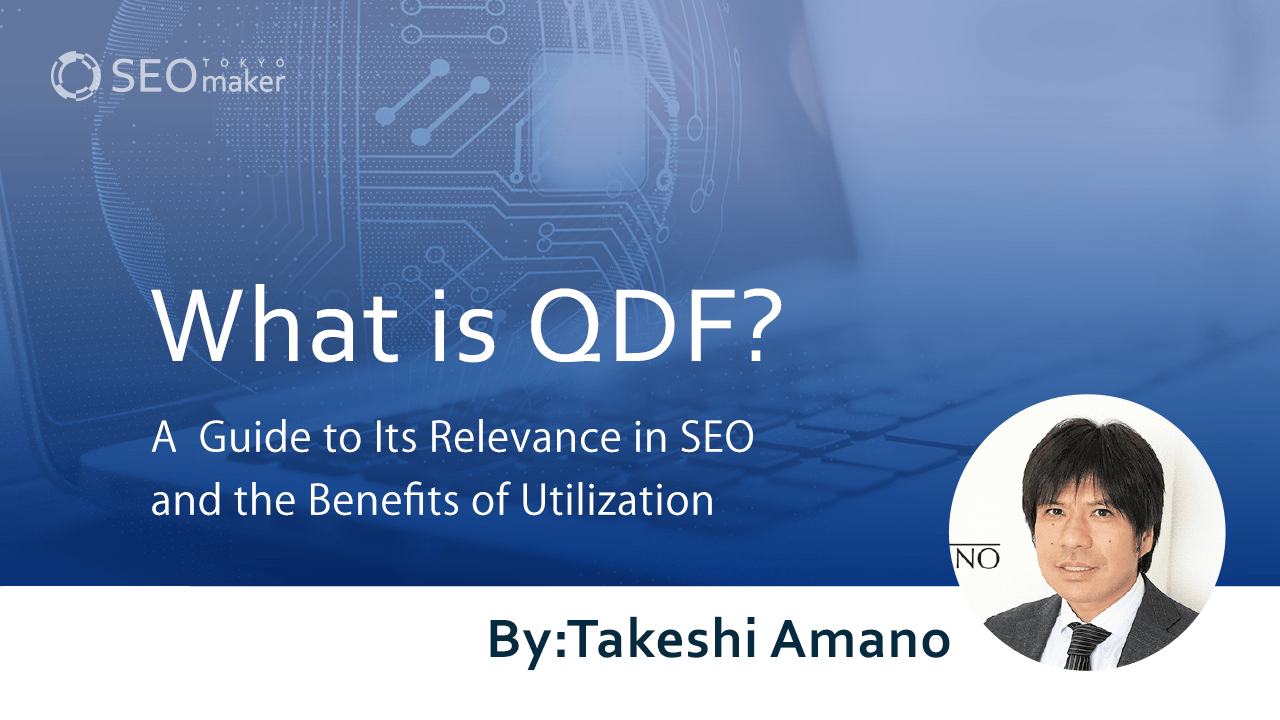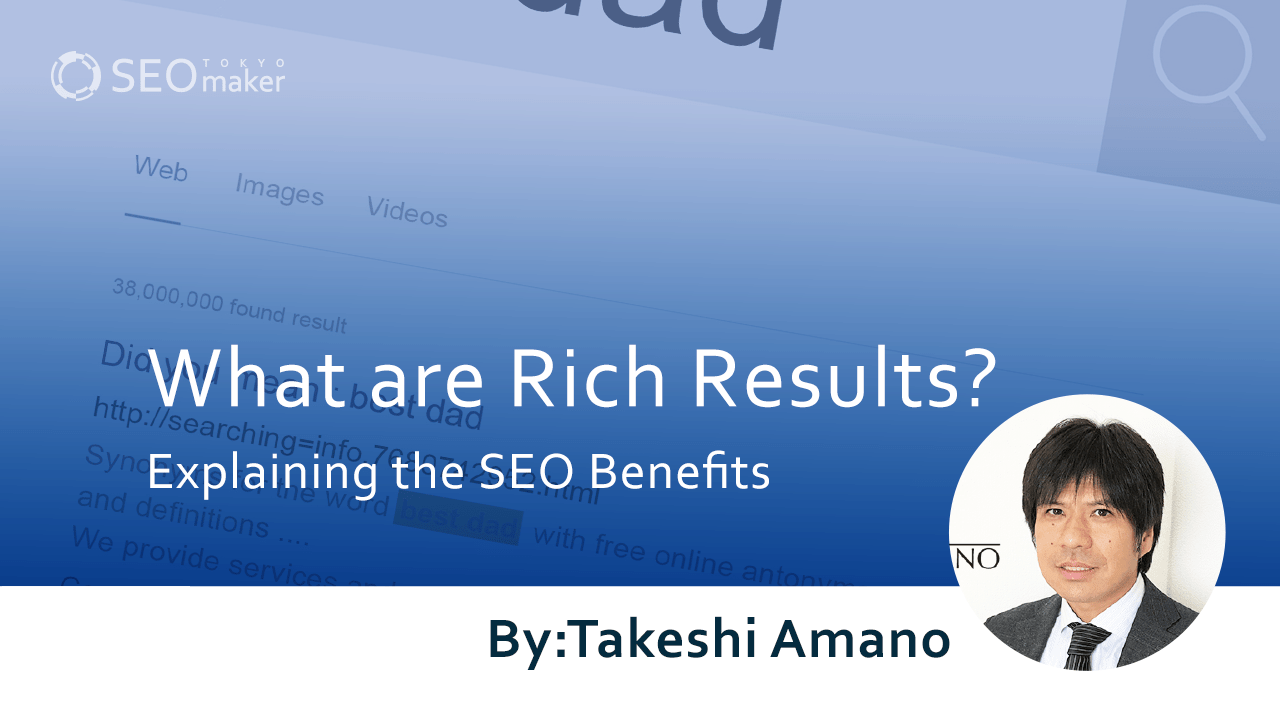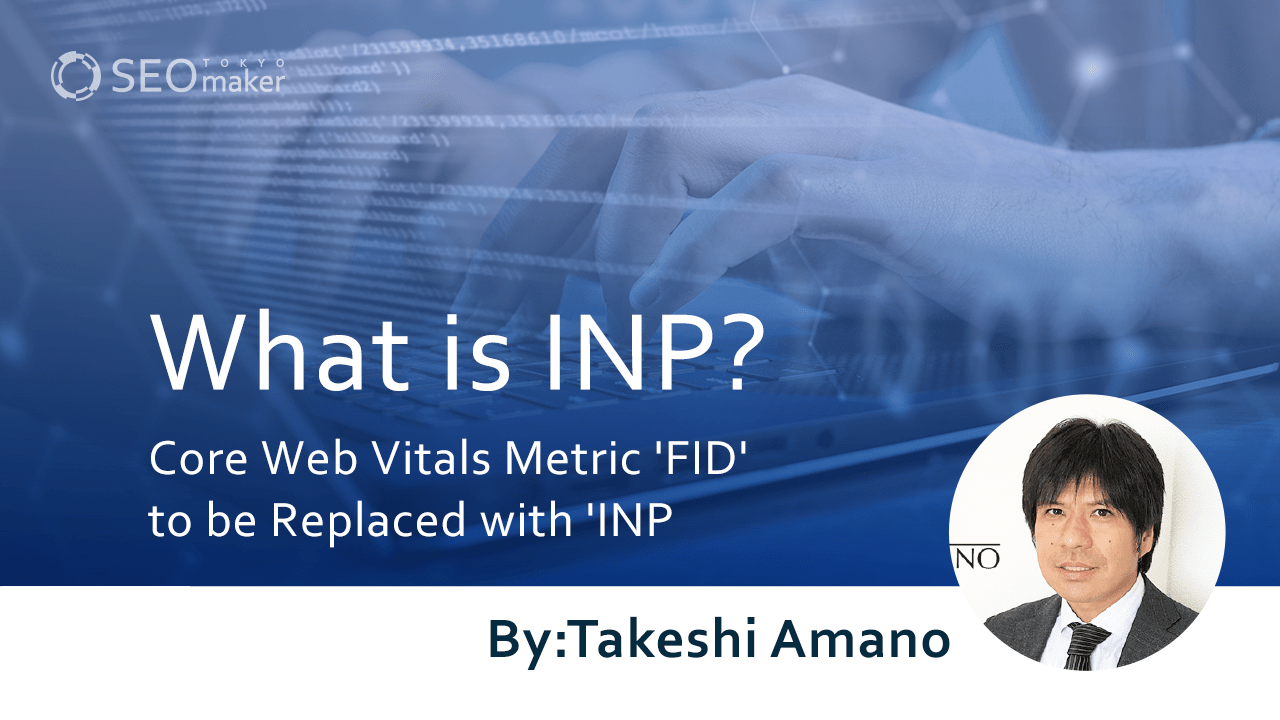What is a Sitemap? Explaining the Creation Process and SEO Benefits
contents
- 1 What is a Sitemap?
- 2 Creating an HTML Sitemap
- 3 Basic Structure of XML Sitemap
- 4 Methods for Creating an XML Sitemap
- 5 Points to Note When Creating an XML Sitemap
- 6 How to Communicate the Sitemap to Google
- 7 Determining the Need for a Sitemap
- 8 Differences Between High-Quality and Low-Quality Sitemaps
- 9 Tools for Efficiently Creating Sitemaps for Free
- 10 Creating Sitemaps with Paid Tools
- 11 Frequently Asked Questions About Breadcrumb Lists
- 11.0.1 Q: Should breadcrumb lists be implemented on mobile sites?
- 11.0.2 Q: Is it more appropriate to place breadcrumb lists at the top or bottom of the page?
- 11.0.3 Q: Is it okay to have multiple breadcrumb lists on one page?
- 11.0.4 Q: Will installing breadcrumb lists strengthen SEO?
- 11.0.5 Q: Should breadcrumb lists be installed on all pages?
- 11.1 Summary
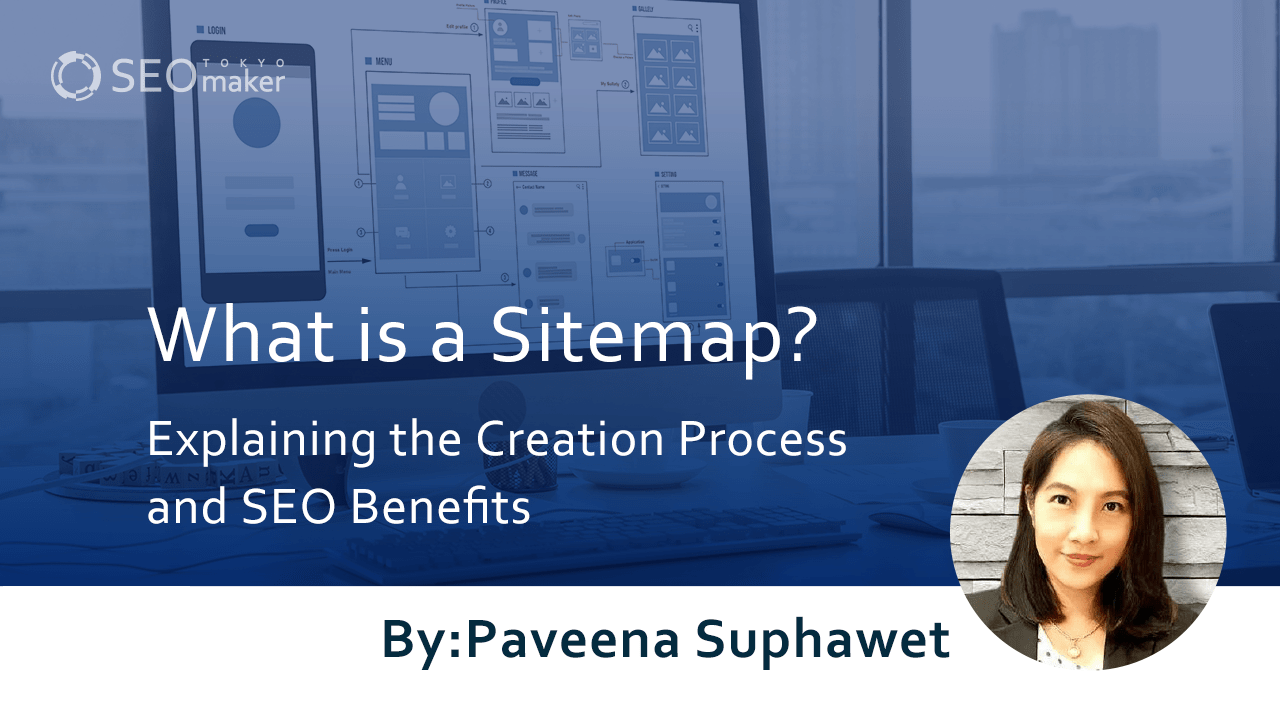 For web managers, providing a user-friendly site is one of the most crucial tasks. A sitemap is instrumental in achieving this.A sitemap is a page that comprehensively lists all pages within a website and plays a significant role in SEO.
For web managers, providing a user-friendly site is one of the most crucial tasks. A sitemap is instrumental in achieving this.A sitemap is a page that comprehensively lists all pages within a website and plays a significant role in SEO.
In this article, we will delve into the creation methods of sitemaps and their effects on SEO.
What is a Sitemap?
A sitemap, as illustrated below, is a page that displays the entire site’s page structure like a map.
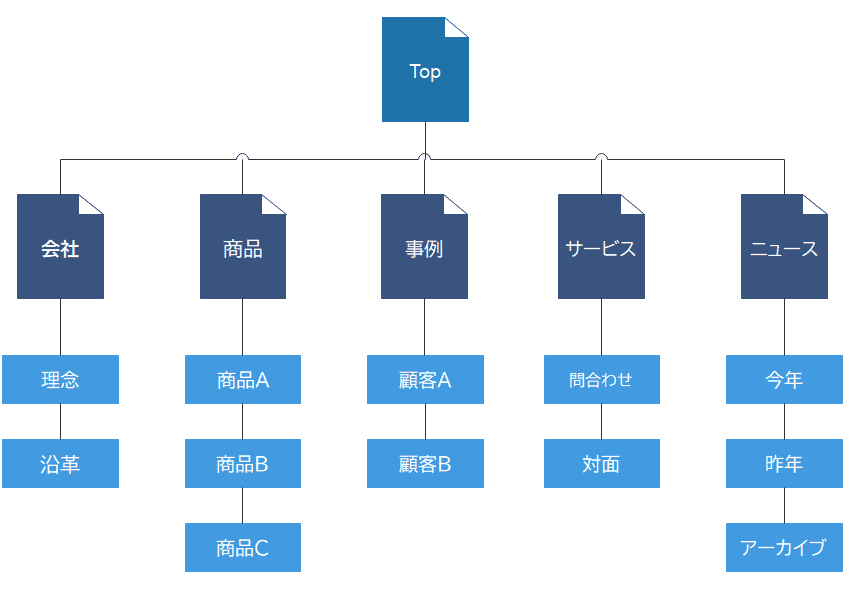
By creating a sitemap, you can guide users to their desired pages and communicate the site structure to search engine crawlers.
Moreover, it helps prevent certain pages from being recognized as duplicate content by crawlers, making sitemaps vital from an SEO perspective and a recommended file to create.
The Importance of Sitemaps
Sitemaps are essential for operating a website with high accessibility.They function as navigation for the website, allowing users to easily grasp the overall structure.
Sitemaps also impact SEO. Search engines use them to gather necessary information within the website. Thus, a properly created sitemap enables search engines to appropriately evaluate your website.
In this way, sitemaps play a crucial role for both users and search engines.
Types and Differences of Sitemaps
There are two types of sitemaps: HTML and XML, each with different purposes and creation methods. Simply put, HTML sitemaps are created for users, while XML sitemaps are for crawlers.
HTML Sitemap
An HTML sitemap is a file created in HTML format to help users understand the overall structure of the site and navigate to their desired pages.
Even when it’s challenging to follow links to a specific page, an HTML sitemap allows users to reach it with a single click. This is particularly convenient for smartphone users, offering quick access to desired pages.
Think of it as a map that helps you navigate unfamiliar places in real life.Therefore, link your HTML sitemap from easily understandable locations for users, such as the footer or sidebar.
XML Sitemap
An XML sitemap is a file designed to prompt crawlers to recognize the entire structure of the site. It is not intended for user viewing.
Normally, crawlers understand the structure by following site links, but creating an XML sitemap communicates the entire structure at once.
This improves crawlability, making the site more likely to appear in search results.
SEO Benefits of Sitemaps
The SEO benefits of sitemaps vary between HTML and XML sitemaps.
- HTML Sitemap: Improves Usability
- XML Sitemap: Enhances Crawlability
Therefore, it is recommended to create sitemaps in both formats.
SEO Benefits of HTML Sitemap
While HTML sitemaps were once considered effective for SEO, they no longer have a direct impact.However, they can enhance user navigation and extend the time spent on the site. They also allow users to access any page at any time, increasing convenience.
Google includes usability in its search ranking criteria. Thus, an HTML sitemap is one way to create a user-friendly site.Indirectly, HTML sitemaps can enhance SEO, making them worth creating.
SEO Benefits of XML Sitemap
An XML sitemap includes the following four elements:
- URLs of each page on the website
- Priority
- Last update date
- Update frequency
Communicating this information to crawlers makes newly published or less-linked sites more likely to appear in search results.
It also facilitates site crawling by search engines, improving crawlability.
Creating an HTML Sitemap
HTML sitemaps can be created using text editors or plugins.
However, it’s not necessary to cover every page in the site. For large sites, linking each page in detail can be visually overwhelming. In such cases, create a simple structure with categories and article lists.
Upload the created file to the server and link it from a visible position for users.
Creating with a Text Editor
Create the HTML sitemap by writing HTML code in a text editor. Use list tags and imagine the link hierarchy as you go.
You can use the pre-installed Notepad on your computer, but knowledge of HTML is required. Manual creation can be time-consuming and prone to errors.
Remember to update the sitemap when adding or updating pages.
Using PS Auto Sitemap
The ‘PS Auto Sitemap’ plugin for WordPress automatically creates an HTML sitemap. This method is easy and requires no HTML knowledge.
The sitemap is also automatically updated when the site is updated, saving effort.
Basic Structure of XML Sitemap
An XML sitemap consists of parent and child files. The child file, which includes page URLs and last update dates, is more important. The parent file contains information about the child files.
Note that the XML tags used in parent and child files differ.
The key is to describe the site’s URLs comprehensively so crawlers can recognize them.
If a large site’s XML sitemap consists only of a parent file with a few lines, it may not effectively promote crawler recognition. In such cases, improving the sitemap is necessary.
Methods for Creating an XML Sitemap
There are four methods for creating an XML sitemap:
- Manually creating it
- Using tools
- Google XML Sitemaps
- XML Sitemap extensions
However, it is not necessary to list every page on the site. URLs of pages you do not want crawlers to recognize do not need to be included.
There are no specific rules for the file name, but “sitemap.xml” is commonly used. Once created, the XML sitemap should be uploaded to the server, specifically to the top directory.
Reference page: How to Create an XML Sitemap – ahrefs
Manually Creating It
When manually creating a sitemap, please use the description method recommended by Google.
<?xml version=”1.0″ encoding=”UTF-8″?>
<urlset xmlns=”http://www.sitemaps.org/schemas/sitemap/0.9″>
<url>
<loc>http://www.sample.com/</loc>
<lastmod>2022-07-01</lastmod>
<changefreq>monthly</changefreq>
<priority>0.8</priority>
</url>
</urlset>
When writing, specify the encoding as UTF-8. Tags such as urlset, url, and loc must be used. Tags like lastmod and priority are optional. Save the created file in .xml format.
Using Tools
There are free sitemap creation tools available online. Additionally, methods using WordPress plugins are also available. Both are convenient as they allow for the creation of sitemaps without much effort or time.
More details on tools will be provided later.
Google XML Sitemaps
The WordPress plugin “Google XML Sitemaps” is a tool that automatically creates XML sitemaps.
Furthermore, by setting it up to work with Google Search Console, you can always send the latest XML sitemap. However, the first submission to Google Search Console must be done manually.
XML Sitemap Extensions
There are four types of XML sitemap extensions:
- News sitemap
- Video sitemap
- Image sitemap
- Mobile sitemap
Using these extensions allows you to create sitemaps tailored to the content you handle.
News sitemaps are suitable for sites dealing with journalistic information. If you operate such a site, please create a news sitemap.Video sitemaps are suitable for sites providing video content or video services. They make it easier for search engine crawlers to recognize video content, potentially improving site performance.
Image sitemaps make it easier for images used on the site to appear in search results. If your site handles many images, creating an image sitemap is recommended.
Mobile sitemaps should be created when the site URL differs between computers and smartphones. This helps associate the two sites, avoiding the risk of being treated as duplicate content. However, this is unnecessary for responsive sites.
Points to Note When Creating an XML Sitemap
There are three key points to note when creating an XML sitemap:
- Accurate input of URLs
- Presence of noindex pages
- Checking file size
Ignoring these can prevent search engines from correctly recognizing the information.
Accurate Input of URLs
Ensure all URLs listed in the sitemap are entered correctly. Inconsistencies or errors can prevent search engines from correctly recognizing the pages.
Presence of Noindex Pages
Check if there are any pages within the site set to noindex. Noindex is used when you do not want a page to appear in search results. Including such pages in the sitemap can lead to contradictions and errors.
Exclude noindex pages from the sitemap.
Checking File Size
The file size for each sitemap should be no more than 50MB uncompressed. Keep the number of URLs to a maximum of 50,000. If this limit is exceeded, split the file and create it accordingly.
How to Communicate the Sitemap to Google
A sitemap will not function as intended if it is just created. It needs to be uploaded to the top directory of the server and submitted to Google. There are two methods for submission:
- Using Google Search Console
- Using a txt file
Note that search engine crawlers also check robots.txt. Therefore, the sitemap URL should be listed not only in Google Search Console but also in robots.txt.
Reference page: How to Submit a Sitemap to Google – Semrush
Using Google Search Console
To submit a sitemap via Google Search Console, log in and select ‘Sitemaps’ from the menu.
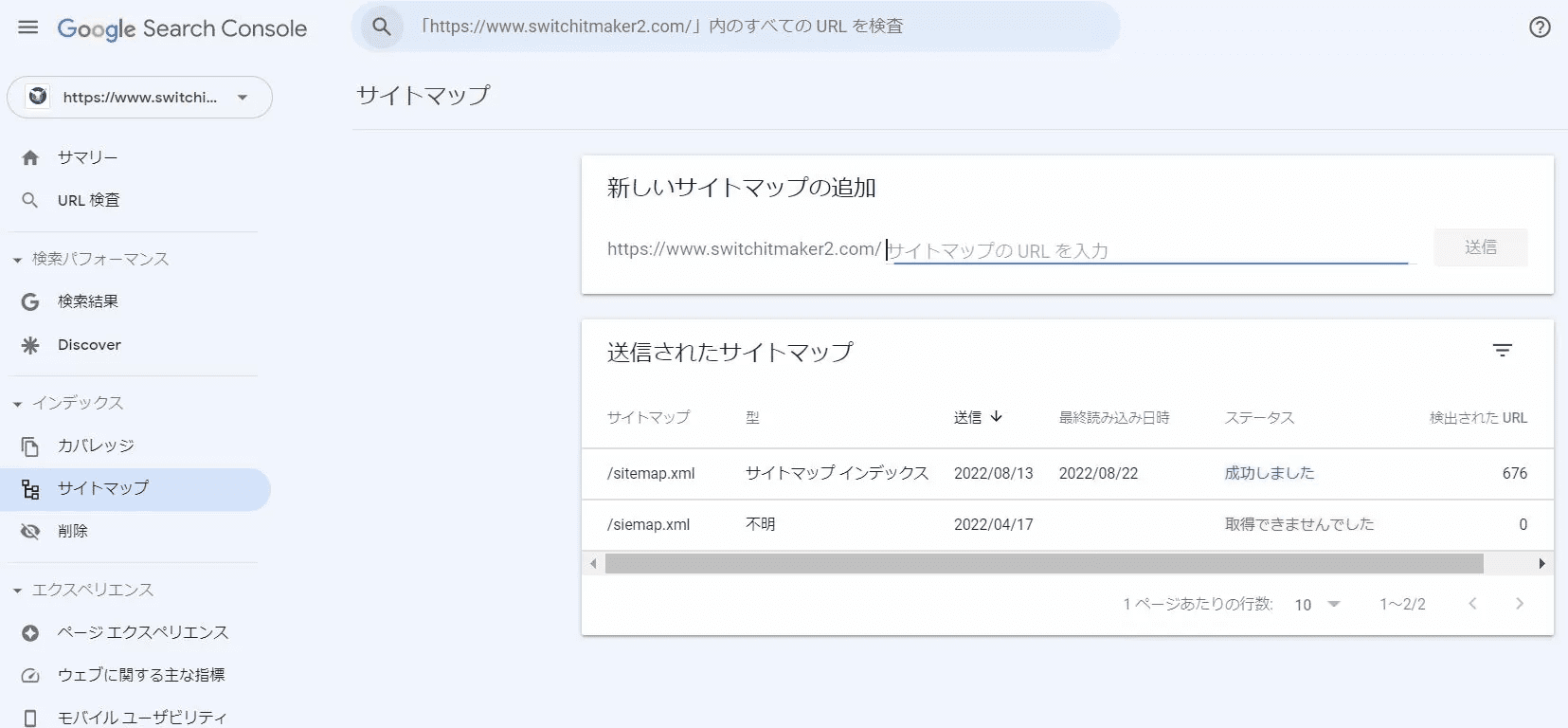
Enter the URL of the sitemap you created and press the submit button.
Once submitted, if the status in the submitted sitemap section shows “Success,” the process is complete.
Using robots.txt
robots.txt is a file that can control the movement of crawlers.
The contents and purposes are as follows:
- User-agent: (required) – Specifies the name of the user agent to which the command is given.
- Disallow: – Directories or pages where crawling is not permitted.
- Allow: – Directories or pages where crawling is permitted.
- Sitemap: – URL of sitemap.xml (multiple entries possible)
User-agent can specify individual search engine crawlers, but using * (asterisk) allows you to target all search engine crawlers. This element must be included.
Also, you can specify whether to allow or disallow crawlers to access certain pages or directories using Allow and Disallow.
When specifying the sitemap, write the sitemap URL under Sitemap:
Sitemap:https://sample.com/sitemap.xml
If multiple sitemaps exist, they can be listed as follows:
- Sitemap:https://sample.com/sitemap.xml
- Sitemap:https://sample.com/sitemap2.xml
Write multiple sitemaps in this manner.
Determining the Need for a Sitemap
Create a sitemap for your site if it meets any of the following four criteria:
- The site is very large.
- There are many content pages that are not linked from anywhere or are not properly linked.
- The site is new and has few external links.
- The site contains numerous rich media contents such as videos and images, or it appears on Google News.
However, creating a sitemap does not guarantee that your site will always appear in search results. Its primary role is merely to assist crawlers in navigating your site. Please do not misunderstand this aspect.
A sitemap is unnecessary if your site meets any of the following three conditions:
- The site is small.
- The site is fully linked internally.
- There are not many media files (videos, images) or news pages you want to display in search results.
Source: Overview of Sitemaps (Google Search Central)
However, consider creating a sitemap if you plan to add more content or pages in the future.
Differences Between High-Quality and Low-Quality Sitemaps
There are both high-quality and low-quality sitemaps.
- High-Quality Sitemap: Easy for users to view and use, recognized by crawlers.
- Low-Quality Sitemap: Difficult for users to view and use, not recognized by crawlers.
HTML sitemaps are created to help users understand the information on the site. For example, categorizing by color or making the hierarchical structure clear.
Moreover, it’s important to place links to the sitemap in easily noticeable locations like the navigation bar or footer.
A low-quality HTML sitemap lacks a clear hierarchical structure or categorization by color, making it difficult for users to find the information they need, leading to potential site abandonment.
Additionally, if the sitemap link is placed in a hard-to-find location, users may not even be aware of its existence.
For XML sitemaps, it is crucial that they are recognized by crawlers. A low-quality XML sitemap fails to adequately communicate site information to crawlers, making it less likely to be recognized.
Tools for Efficiently Creating Sitemaps for Free
Here are two tools that can efficiently create sitemaps:
- XML-Sitemaps.com
- sitemap.xml Editor
No user registration is required for either tool.
XML-Sitemaps.com
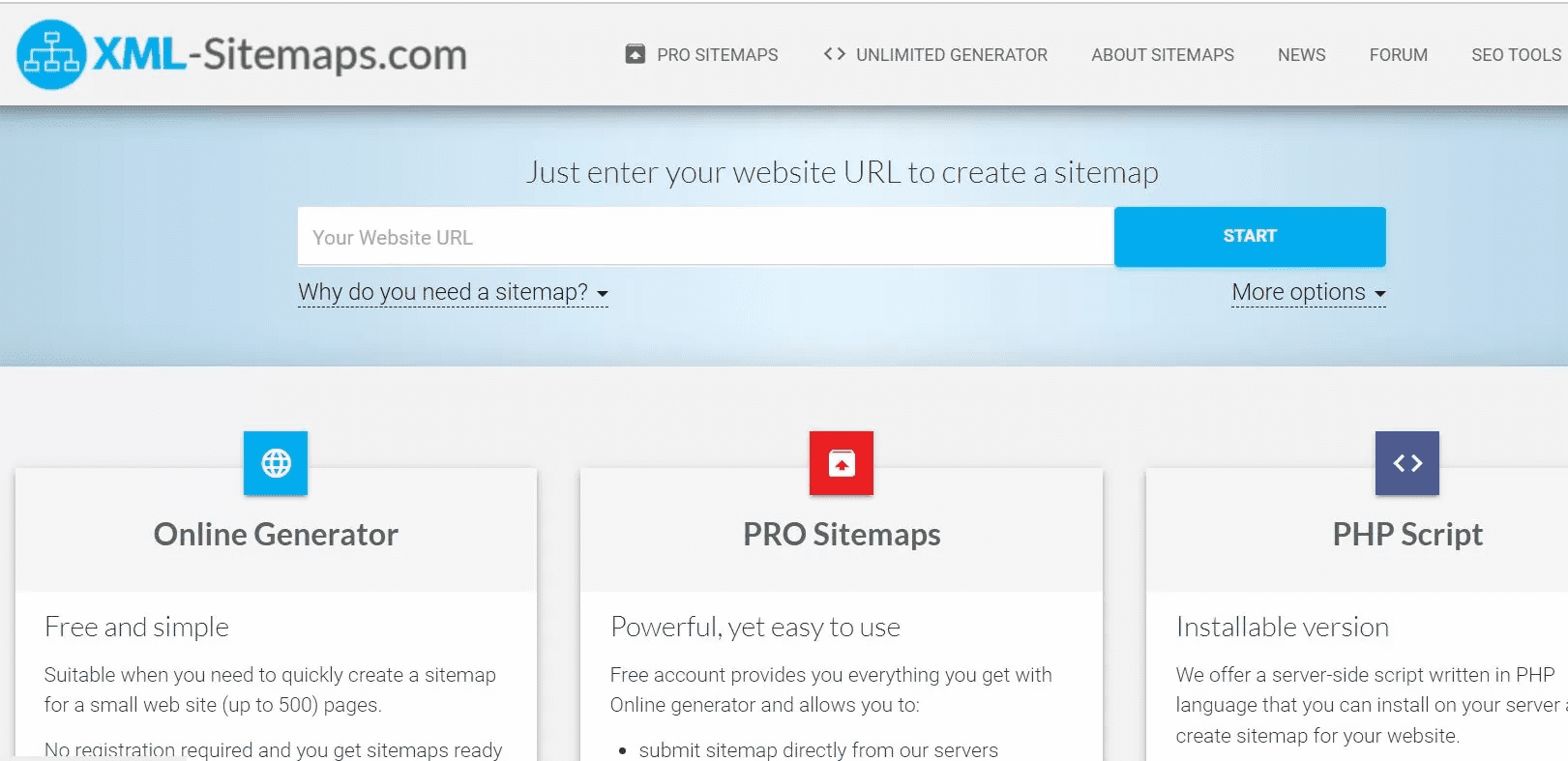
XML-Sitemaps.com allows you to create sitemaps for up to 500 pages for free. Enter the URL of the site for which you want to create a sitemap in the input field and press the START button to create it.
You can choose options like update frequency and last modification date, and also set priorities. Once the sitemap is ready, download and save it.
sitemap.xml Editor
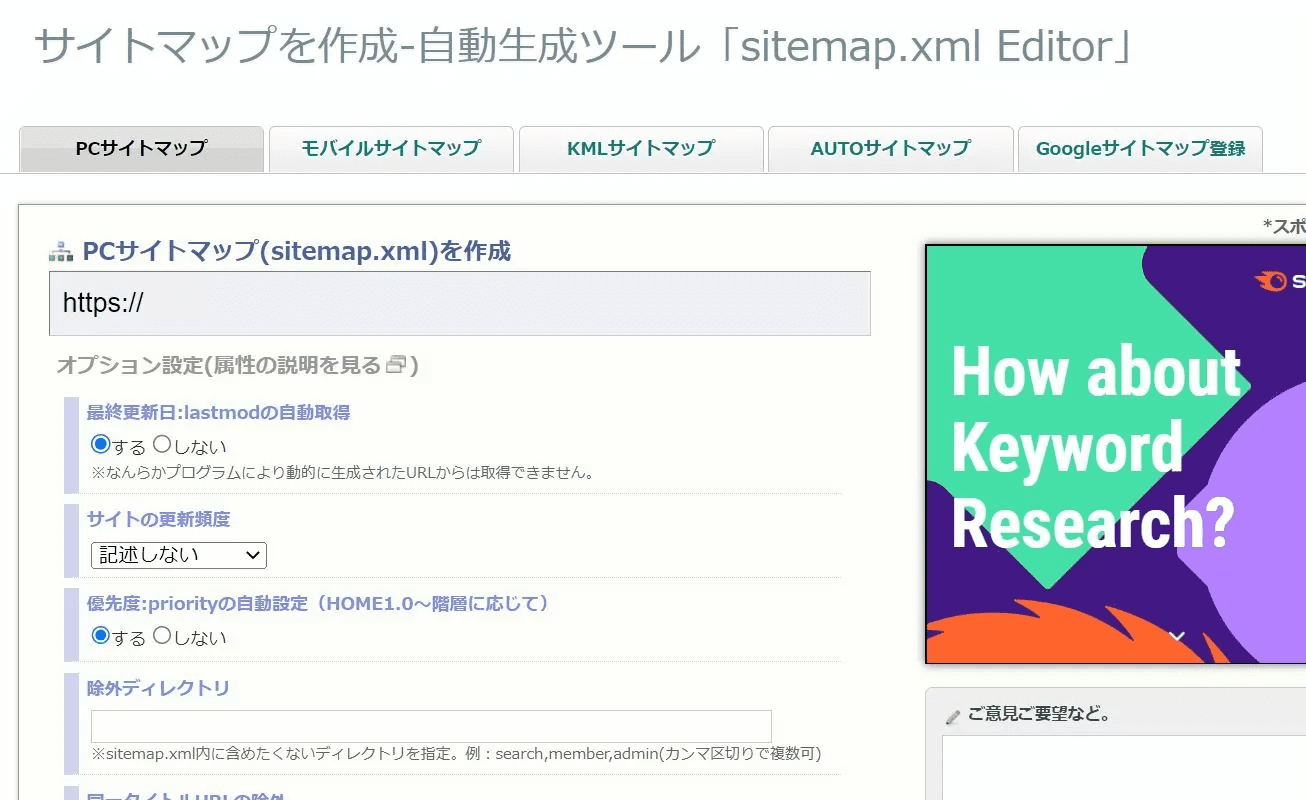
The sitemap.xml Editor is free to use. Enter the URL of the site for which you want to create a sitemap and click the ‘Create Sitemap’ button. Options like priority and update frequency can be specified, and you can also designate directories to exclude from the sitemap.
It is also possible to create mobile sitemaps, which is useful for sites with different URLs for computers and smartphones. You can retrieve up to 1000 URLs in one creation.
Creating Sitemaps with Paid Tools
There are also paid tools available for creating sitemaps. Compared to free tools, they can handle large-scale sites without issues and are worth considering if you manage multiple sites.
Sitemap Maker
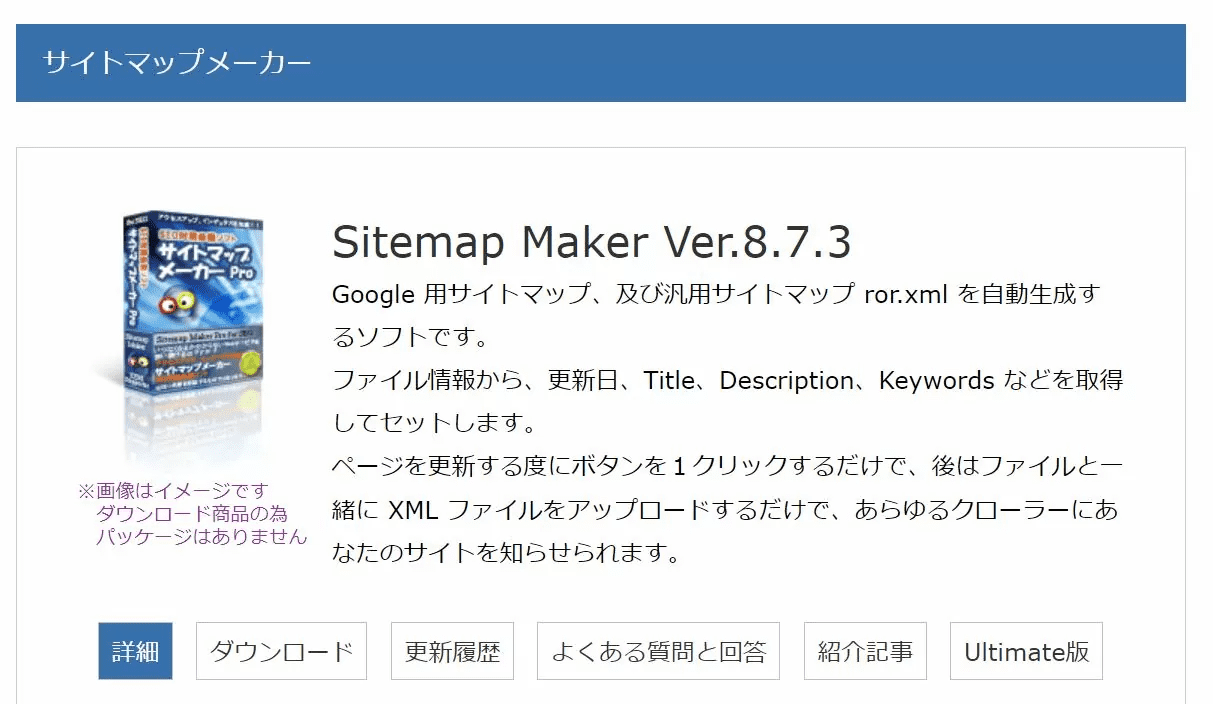
Sitemap Maker not only creates XML sitemaps but also mobile and HTML sitemaps. It comes with a variety of features, including broken link checks and social bookmarking button creation.
The files created can be uploaded directly to the server from the software or sent to Google Search Console.
A license purchase is required to use Sitemap Maker, so please inquire through the contact form.
Frequently Asked Questions About Breadcrumb Lists
Many web managers often have questions about breadcrumb lists, so we have compiled some common queries.
Answer: Yes, they should be implemented.
In principle, the information on a desktop site is also necessary for its mobile version. If it’s deemed unnecessary for mobile, it would likely be unnecessary for desktop as well.
Some believe that breadcrumb lists on mobile pages can be intrusive or dominate the first view, affecting readability. However, at Tokyo SEO Maker, we recommend their implementation, even at the bottom of the page.
There are concerns about occupying two to three lines at the top of the page, but it’s possible to fit them into one line by allowing horizontal sliding. Decide whether to include or exclude them based on user-friendliness.
Answer: Either is fine.
Some SEO and web development companies recommend placing them at the top, but there is little SEO benefit to this placement. The effectiveness of top placement for SEO is a strategy from over five years ago. Currently, the same evaluation is given regardless of where they are placed on the page, as long as they are of the same granularity.
However, if multiple breadcrumb lists are present on a page, only the topmost one will be evaluated for search results.
Consider what placement would be most beneficial for users.
Answer: Yes, it’s fine.
It’s acceptable to have multiple breadcrumb lists on one page. Sites using databases often have multiple breadcrumb lists, which is correct usage.
For example, you often see the following on e-commerce sites:
- Home > Domestic Watches > Brand > Product Page
- Home > Rankings > Product Page
- Home > Watch Feature Page > Product Page
This approach provides users with pathways from the product page to “Domestic Watches,” “Brand,” “Rankings,” and “Features.” It’s a common method to approach users interested in similar products (domestic watches, brands), best-selling items (rankings), or through different angles like feature pages.
However, as mentioned earlier, if multiple lists are installed, only the top one will be evaluated, so please be aware.
Answer: Installation alone is not meaningful.
Breadcrumb lists are often installed as part of SEO strategies. However, it’s not the “installation of breadcrumb lists” that contributes to SEO, but rather “structuring the site so that breadcrumb lists function correctly.”
Sites that appear at the top of search results are not there because they have breadcrumb lists, but because they are well-managed, offer superior content, and receive proper evaluation from crawlers.
Similar discussions exist about whether installing a table of contents is an SEO strategy. However, simply installing it does not improve search rankings.
Answer: It’s better to have them on as many pages as possible.
Breadcrumb lists are unnecessary for the homepage, landing pages, or pages with specific purposes. However, for all other pages, we recommend installing breadcrumb lists.
This recommendation is based on various factors, including usability, crawlability, and concentration of internal links.
However, if the structured data is not correctly marked up, the effectiveness of the installed breadcrumb lists may be diminished, so always confirm their functionality.
Summary
SEO consultants aim to enhance crawlability and usability through sitemaps. There are two types of sitemaps: XML for improving crawlability and HTML for enhancing usability. Creating sitemaps can increase SEO effectiveness and prevent user dropout. Especially for large-scale sites, the presence of a sitemap becomes crucial. Sitemaps can be created manually, but using tools or plugins can save effort and reduce errors. However, simply creating a sitemap is not enough. Always submit and register your sitemap via Google Search Console or inform crawlers of its existence through robots.txt. Creating a sitemap is advisable for making your site user-friendly and increasing user engagement.