Explaining How to Create a Directory Structure Strong in SEO
contents
- 1 What is a Directory Structure?
- 1.1 Types of Directories
- 1.2 Four Elements of a Directory
- 1.3 The History of Directory Structure in Web Development
- 1.4 Benefits of Organizing Directories
- 1.5 Why Directory Structure is Crucial for SEO
- 1.6 Organize Information
- 1.7 Determine Keywords and Classify Information
- 1.8 Decide on the Directory Structure
- 1.9 Key Points for Determining Directory Structure
- 2 Reasons for Optimizing URLs
- 3 Analyzing URLs for Optimization
- 4 Methods for Optimizing URLs
- 5 Common Questions About Directory Structure
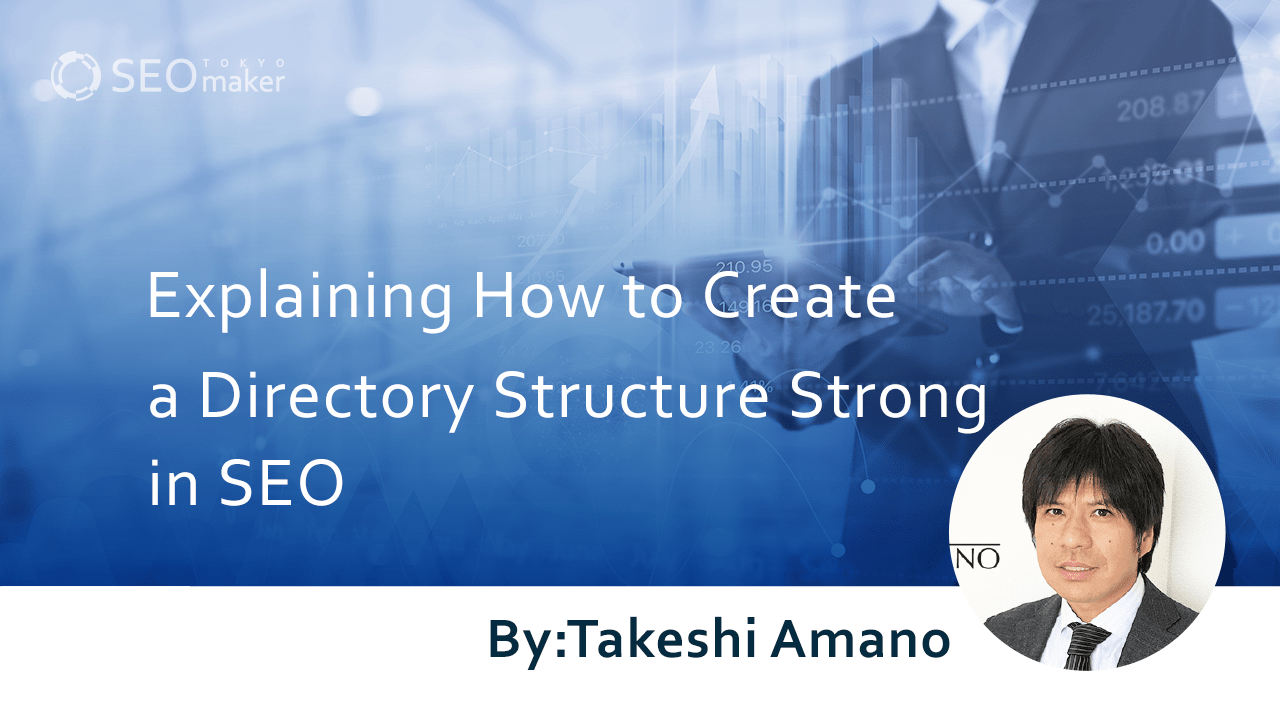 The directory structure of a website is crucial for user-friendliness and for garnering high evaluations from search engines. However, constructing an appropriate directory structure is not a simple task.
The directory structure of a website is crucial for user-friendliness and for garnering high evaluations from search engines. However, constructing an appropriate directory structure is not a simple task.
In this article, we explain how to create a directory structure that is robust for SEO. This can be useful for revising your company’s directory structure.
What is a Directory Structure?
A directory structure refers to the method of organizing files on a website. Think of directories as containers for files, arranged hierarchically.
Imagine directories as the ‘folders’ we commonly use on our PCs.
They house various types of files (text, images, audio, etc.) and the term ‘directory structure’ indicates how these are organized.
Example: A Simple Blog Site’s Directory Structure
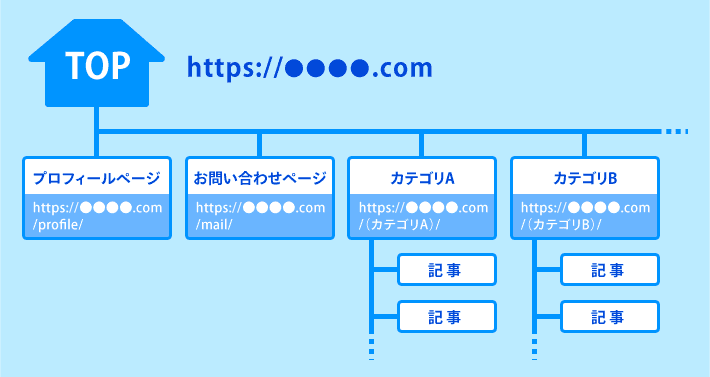
A simple blog site’s directory structure is illustrated for better understanding.
Types of Directories
Directories can be categorized as follows:
- Subdirectories
- Root directories
- Current directories
Explanation of Each Type
Subdirectory
A subdirectory is a directory within another directory. Since directories have a hierarchical structure, a subdirectory can also contain other directories.
For example, consider a site like https://sample.com/.
This site might have pages like https://sample.com/page1 or https://sample.com/page2, which are referred to as subdirectories of https://sample.com/.
Root Directory
The root directory is the first directory in a hierarchical structure. All other directories stem from this root directory. ‘Root’ implies the origin, so it’s the foundational directory.
Current Directory
The current directory is the one that is being displayed at any given moment. It could be a subdirectory or the root directory, and it changes as you navigate to different directories.
Four Elements of a Directory
A directory comprises four elements:
- Protocol name
- Host and domain name
- Directory name
- File name
For example, in the URL https://sample.com/aaa/index.html, these elements are categorized as:
| Protocol name | https |
| Host and domain name | sample.com |
| Directory name | aaa |
| File name | index.html |
The History of Directory Structure in Web Development
Directory structures have been an integral part of websites since their inception. In the early days of the web, sites were composed of static HTML pages, necessitating users to know the exact filenames to access specific pages.
To improve this, directory structures were introduced. They allowed for hierarchical categorization of web pages, making it easier for users to find their desired pages.
However, as websites grew in size, the simplicity of early directory structures posed challenges. Modern directory structures are more complex, allowing for appropriate classification within the hierarchy.
With the evolution of search engines, directory structures tailored to specific keywords have become increasingly important.
Benefits of Organizing Directories
Organizing and properly segmenting directories offers several benefits:
- Organized information makes the site’s theme more apparent.
- Visitors can be quickly directed to the most relevant pages.
- Ease of information search can increase visitor dwell time.
- A user-friendly site can enhance inquiries and revenue potential.
- Organized information facilitates smoother routine maintenance.
- It becomes easier to assign specific keywords to each page.
- Properly organized sites are more easily indexed by search engines.
These benefits underlie the importance of directory structure in SEO.
Why Directory Structure is Crucial for SEO
Organizing directory structures enhances usability, a key factor in SEO for several reasons.
Search engines like Google prioritize user convenience. They tend to rate sites higher if they perceive them as user-friendly. Proper directory segmentation makes site navigation easier, potentially leading to higher evaluations.
This ease of navigation applies not just to human visitors but also to search engine crawlers. It facilitates easier indexing of website pages, a vital step for appearing in search results.
Proper directory segmentation helps site operators maintain a comprehensive understanding of the site. A clearer directory structure reduces time spent searching for files, improving operational efficiency and allowing more time for SEO strategies.
Finally, well-organized directories clarify the theme of each page, aiding in effective SEO. In SEO, it’s essential to clearly define target keywords. When each page has a distinct concept, it becomes easier to implement targeted SEO strategies for each page.
How to Create a Website’s Directory Structure
Let’s discuss how to create a directory structure for your website.
It’s important to note that the optimal directory structure for SEO varies depending on each site’s purpose, concept, and the content it hosts. Additionally, with the evolving algorithms of search engines, the criteria for evaluation might change, so it’s crucial to stay informed about future trends.
Here, we’ll briefly introduce a directory structure commonly considered effective.
Organize Information
Firstly, it’s necessary to organize the information on your site.
For new websites, you could decide on the directory structure first and then collect or create content accordingly.
Begin by categorizing the information on your website. Keep in mind the perspectives of both visitors and search engines.
For SEO, it’s vital to have a website structure that is easily recognizable and understandable by search engines.
Search engines use ‘crawlers’ to navigate various sites, a process known as ‘crawling’. A crawler-friendly structure ensures that the website’s pages are indexed, preparing them to appear in search results.
A complicated website structure might hinder the crawling process, potentially leading to your pages not appearing in search results. Remember, your site should be user-friendly for visitors as well.
When designing the website, empathize with the user’s experience and tailor the navigation accordingly. The layout, design, and page structure should be adapted to the information the visitors seek.
Considering the prevalence of smartphone users today, adopting a responsive design that caters to both mobile and desktop users is advisable.
If uncertain, study similar websites to understand what works well and what doesn’t from a user’s perspective. This approach can guide the structure of your own site.
Note that user-friendliness and crawler-friendliness often coexist, as search engine algorithms are designed with user benefit in mind.
Determine Keywords and Classify Information
Once the information is organized, identify the keywords you want your website to rank for in search results.
Keywords are a crucial aspect of SEO. You can only start strategizing once you have decided on your target keywords.
List all potential keywords, even if you’re unsure. If nothing comes to mind, study similar sites for inspiration.
Once you have a list, classify these keywords into categories. This classification will serve as a blueprint for your directory structure. Arrange these keyword groups in order of importance.
By organizing the information this way, it becomes more accessible and can help identify further adjustments needed. It’s more efficient to make these adjustments now rather than during later stages of website development.
Decide on the Directory Structure
After solidifying your keywords and their classifications, decide on the directory structure.
The appropriate structure depends on the website’s purpose and industry. If you’re struggling to visualize, look at similar websites for inspiration. Focus on sites that are easy to navigate and make information readily accessible.
Key Points for Determining Directory Structure
- Prioritize simplicity and clarity.
- Use concise, content-related words or alphanumeric characters for URLs, folder names, and file names (prefer lowercase letters for English).
By following these steps, you can create a directory structure that enhances both SEO effectiveness and user experience.
Reasons for Optimizing URLs
It is essential to optimize URLs as needed, mainly for the following reasons:
- Improved Evaluation by Crawlers
- Preventing Lengthy URLs
Improved Evaluation by Crawlers
To display a website’s pages in search results, they must be correctly evaluated by crawlers. Crawlers are robots that navigate and assess websites uploaded on the internet. One key element they consider during evaluation is the URL. Therefore, URLs unrelated to the content or overly complex may not be accurately assessed.
Google has also released guidelines advocating for the creation of simple directory structures. The guideline suggests using directory structures that are well-organized and allow visitors to easily discern their location on the site. The structure should reflect the content type found at that URL. This underlines the necessity of URL optimization.
Preventing Lengthy URLs
Depending on the Content Management System (CMS) used for uploading websites, not setting a URL manually can result in it defaulting to Japanese. While these URLs appear in Japanese in the URL bar, they transform into an encoded format when embedded in articles. This occurs because URLs can only be comprised of alphabets, numbers, and certain symbols.
For instance, the URL https://sample.com/サンプル becomes https://sample.com/%E3%82%B5%E3%83%B3%E3%83%97%E3%83%AB when pasted.
Such lengthy URLs have several disadvantages:
-
- They consume more space.
- There is a risk of incorrect evaluation by crawlers.
- The content type is unclear just from the URL.
For these reasons, optimizing URLs is advisable for clarity, brevity, and effective search engine recognition.
Analyzing URLs for Optimization
As previously mentioned, optimizing URLs is crucial. If you’re considering optimizing your URLs, it’s important to first analyze whether it’s necessary. Here’s how you can analyze your URLs:
Google Analytics Page Reports
Google Analytics allows you to check the number of visits to various pages on your website, such as the homepage or landing pages. This helps you understand which pages are frequently accessed by users and which are not.
If you find pages with low traffic, improving their URLs could potentially lead to a re-evaluation by crawlers and an increase in traffic.
Search Query Reports
Google Search Console’s search query reports can show you what keywords users are searching for to access your website. This information can guide you in aligning your URLs with your website’s keywords.
Methods for Optimizing URLs
When optimizing URLs, focus on the directory part. Specific methods include:
Use Content-Related Words
Make your URLs relevant to the content. For example, for a page about soccer practice, use a URL like https://soccer.com/shoot/practice.html. Relevant URLs are more likely to be favorably evaluated by both users and crawlers.
Shallow Directory Structure
Keep the directory structure simple. Avoid deep URLs like https://soccer.com/shoot1/shoot2/shoot3/shoot4/shoot5/practice.html, which are not only confusing for users but also detrimental for SEO. Aim for a shallower structure in the URL’s index part.
Use Hyphens for Multiple Words
As your website grows and the content increases, you might need to include multiple words in your URLs. In such cases, separate words with hyphens.
For example, use a URL like https://soccer.com/shoot-course/. The hyphen between ‘shoot’ and ‘course’ makes it easier for users to recognize and understand the URL.
Although underscores can be used, hyphens are recommended according to Google’s guidelines, as they are more SEO-friendly.
By following these strategies, you can effectively optimize your website’s URLs for better user experience and search engine visibility.
Common Questions About Directory Structure
Here are some frequently asked questions and their answers regarding directory structure.
Q: What is a directory structure?
A: A directory structure is a method of hierarchically organizing pages on a website. Each page within a website should ideally be categorized into a directory that reflects its information or type. For instance, an e-commerce site may have different directories for each product category.
Q: How many directories should a website have?
A: The appropriate number of directories varies based on the type and scale of the website. Be cautious not to have too many directories, as this can make the website overly complex. The decision should be user-centric, focusing on ease of use. Generally, 3 to 4 levels of directories are considered suitable.
Q: How should directory names be determined?
A: Including keywords in directory names makes it easier for search engine crawlers to find pages. Hence, set the directory names based on the methods introduced in this article, ensuring they are relevant and keyword-rich.
Q: Is there a need to change the directory structure?
A: The importance of a directory structure increases as a website grows. For large websites, a well-organized structure is crucial to help users easily find their desired pages. Therefore, modify the directory structure as your website evolves and expands.
These answers provide guidance for effectively managing and optimizing the directory structure of a website.
Summary
It’s important to structure the directory of a website while creating a sitemap. Organize the information by categorizing it, and then decide on the directory for each category. Websites with well-organized directories tend to have higher usability and receive better SEO evaluations. This is especially crucial for large-scale websites, where the directory structure can become complex. Regularly review and update the directory structure to maintain an efficient and user-friendly site. This approach not only enhances the user experience but also contributes significantly to the site’s SEO performance.




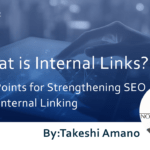

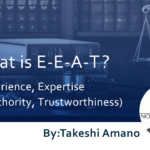



![What is a Description? Explaining the Meaning, Writing Style, and Changing Word Count – [2023 Edition]](https://www.switchitmaker2.com/en/wp-content/uploads/2024/09/what-is-description.webp)










