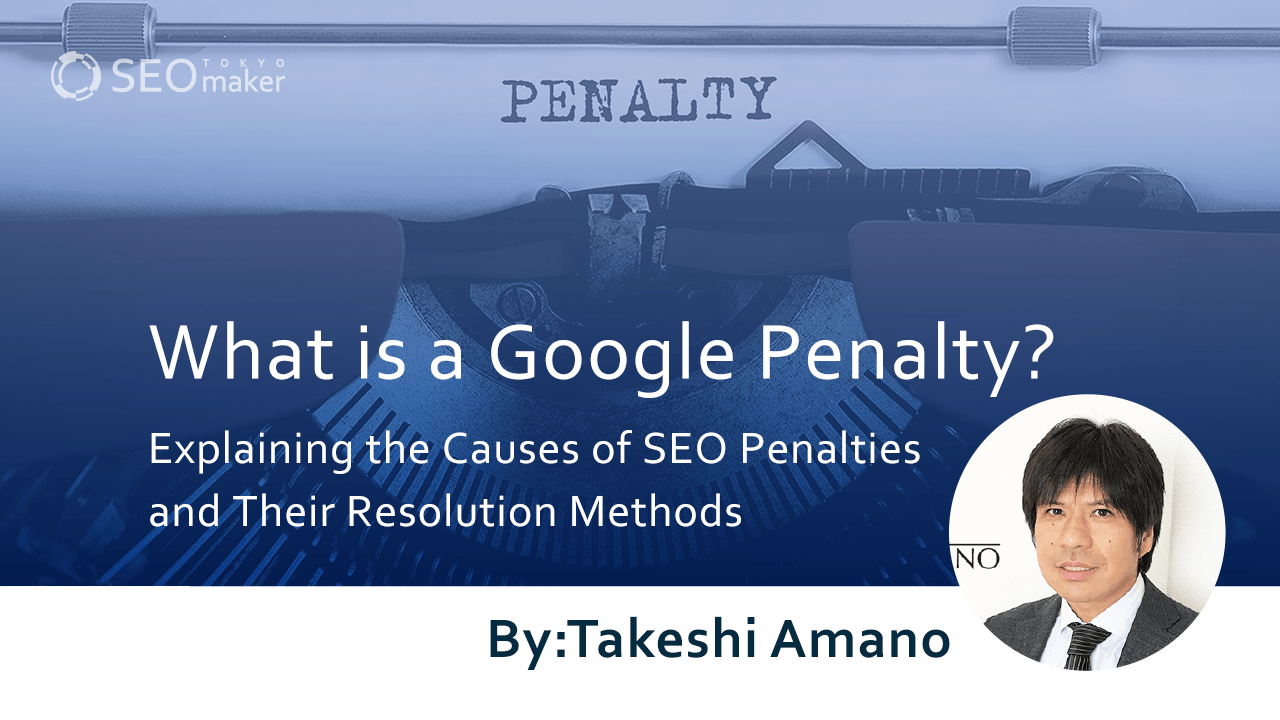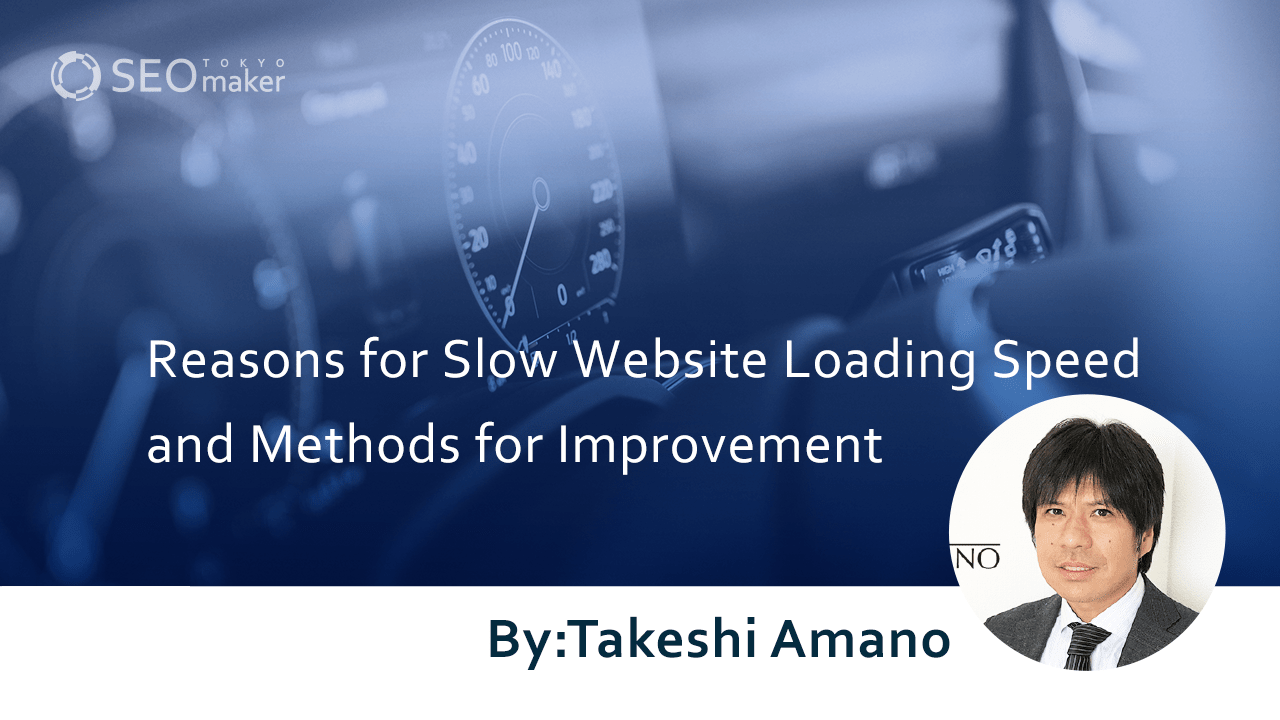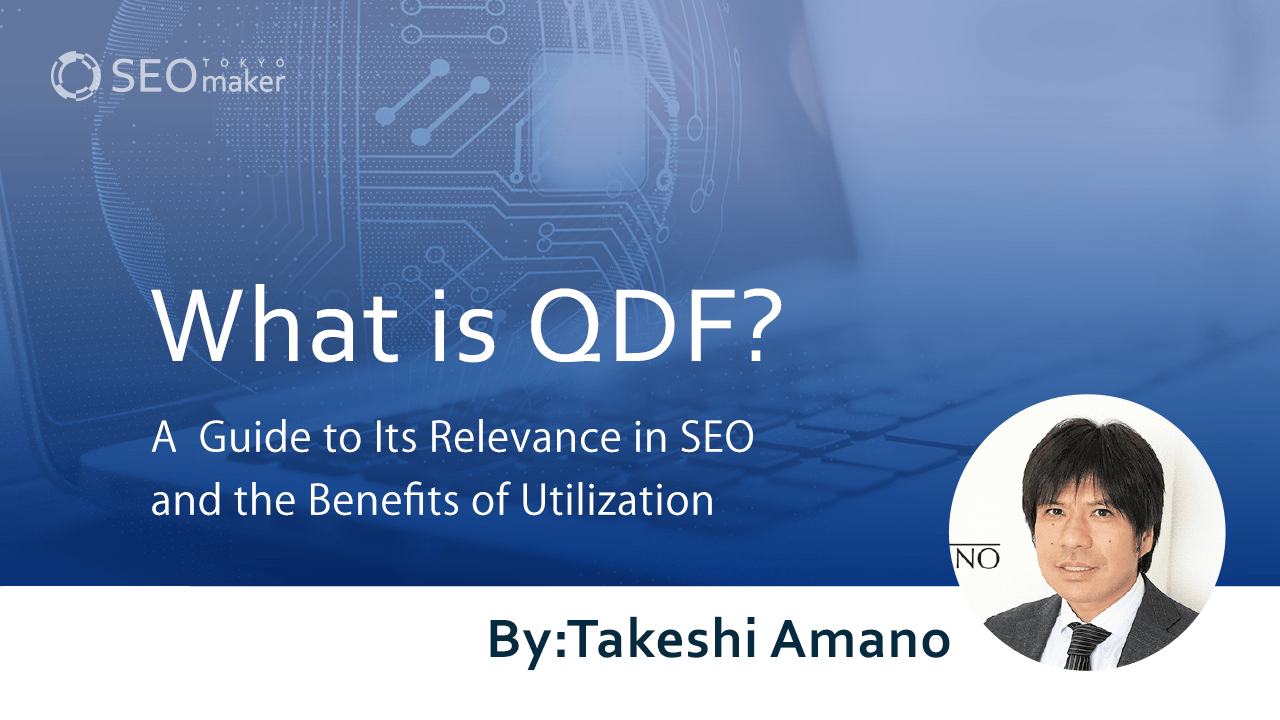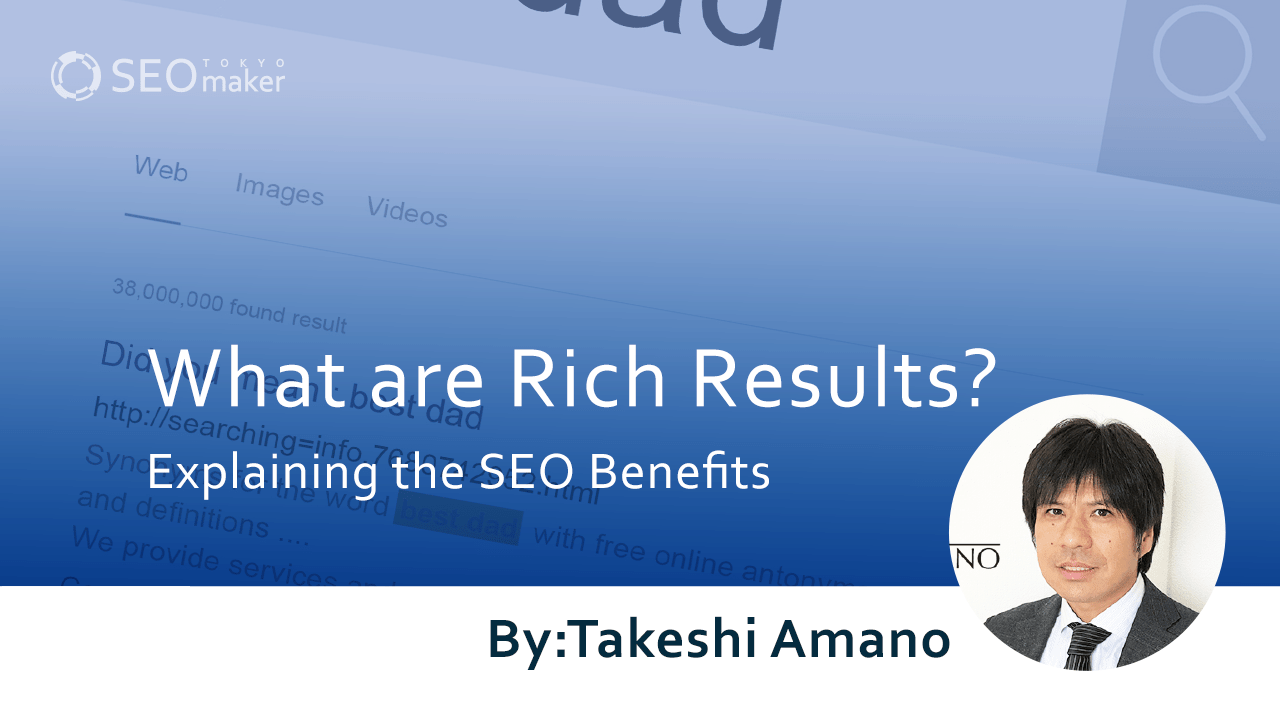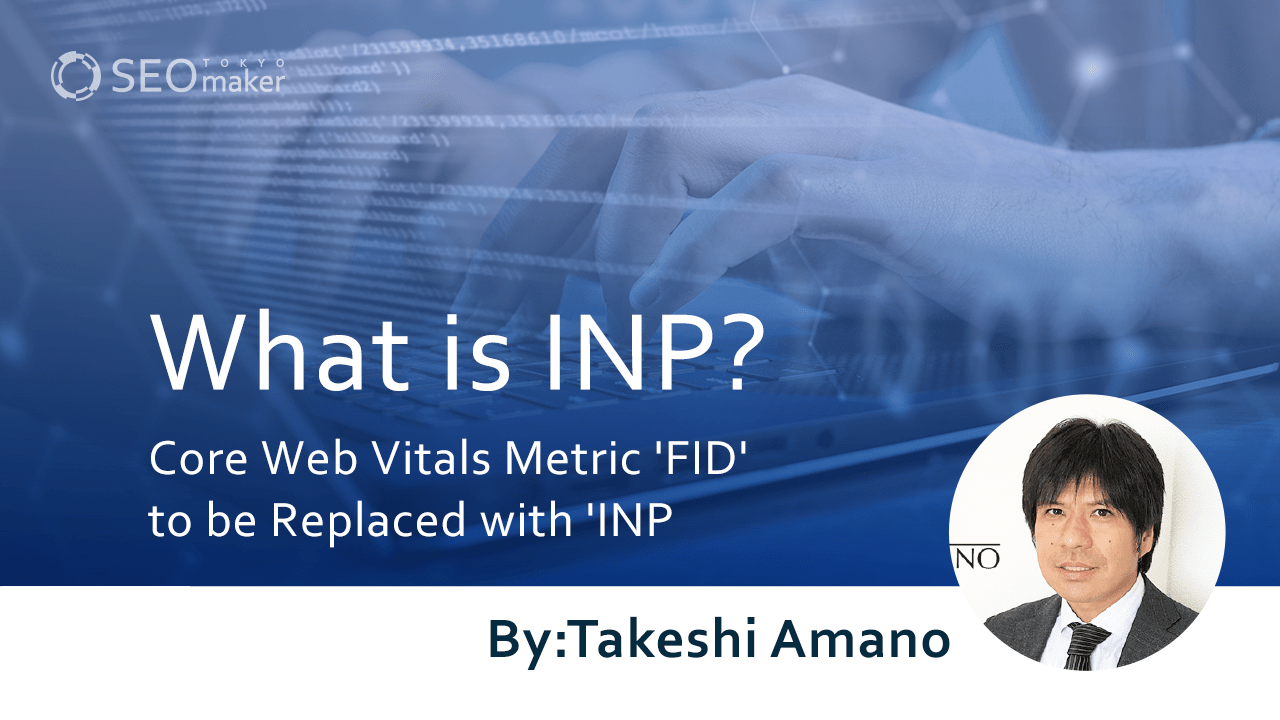What is Internal Links? Key Points for Strengthening SEO with Internal Linking
contents
- 1 What Exactly are Internal Links?
- 2 The SEO Impact of Internal Linking
- 3 Placement of Internal Links
- 4 Checking Internal Links
- 5 Important Points When Setting Up Internal Links
- 6 Frequently Asked Questions About Internal Links
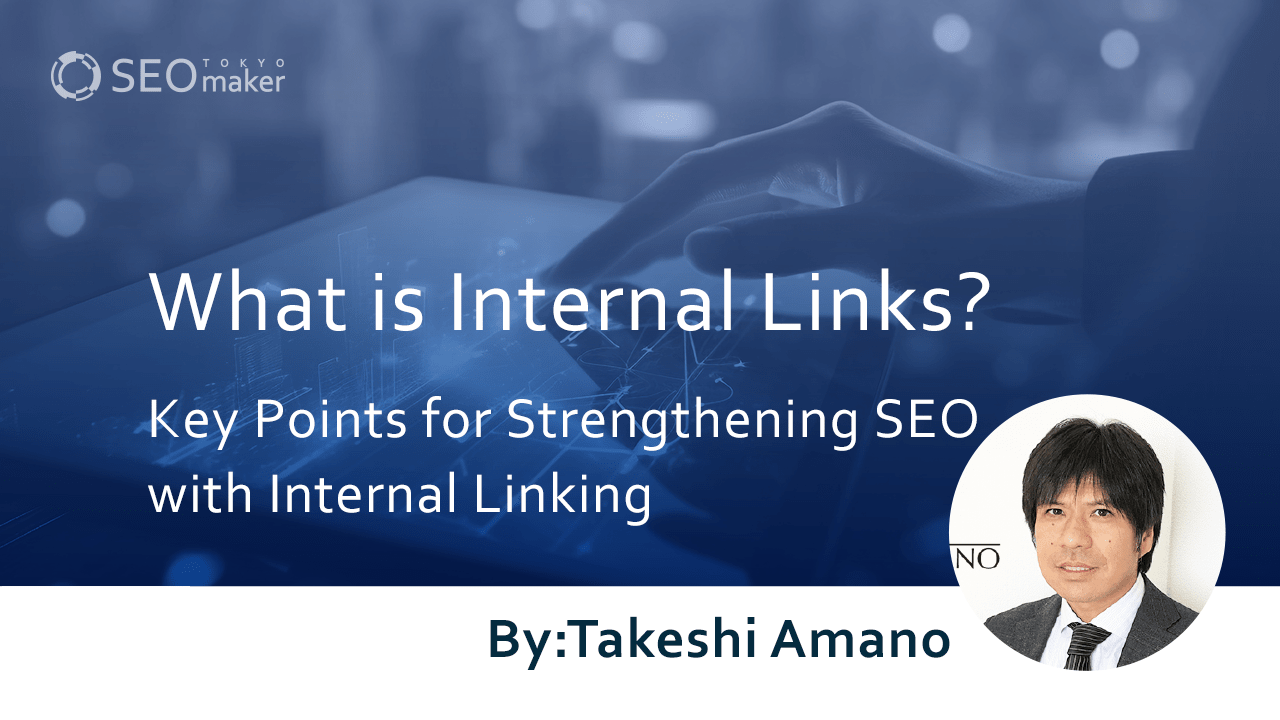 Internal links are a crucial aspect of SEO strategies. They significantly impact the structuring of a website and the functioning of web crawlers.
Internal links are a crucial aspect of SEO strategies. They significantly impact the structuring of a website and the functioning of web crawlers.
In this guide, tailored for web managers, we delve into the specifics of internal links. We will explain how to implement them effectively to strengthen SEO and highlight the key considerations in their deployment.
What Exactly are Internal Links?
Internal links refer to the practice of linking web pages within the same domain. In other words, they are links from one page on your website to another. This structuring not only facilitates easy navigation for users within the site but is also vital for demonstrating the website’s layout.
Moreover, properly installed internal links enable search engines to accurately understand the structure of a website. This understanding can lead to more efficient crawling and improved search rankings.
While individual pages might struggle to gain traction in search engine rankings, a site that clearly exhibits thematic consistency and is interlinked with relevant pages can significantly boost its SEO impact.
The Importance of Internal Links
By embedding internal links, users can smoothly access information on different pages.
From an SEO perspective, internal links are invaluable. Search engines utilize these links to comprehend page content, making them easier to index.
Thus, internal links play an essential role in the effective management and operation of a website.
The history of internal link
The history of internal linking is deeply intertwined with the evolution of the web.
In the early days of the web, links were primarily external and represented as simple text. However, as the web became more widespread, the need to clarify the navigation and structure of websites emerged, leading to an increased emphasis on internal linking.
By the 2000s, web marketers began to recognize the SEO benefits of internal linking, and it started to be utilized more actively. Today, internal linking plays a crucial role in structuring websites and enhancing navigation.
Types of Internal Links
There are several types of internal links, each serving a unique purpose
These are links typically found in the overall menu of a site. Commonly, they link to major pages of the site, such as the homepage, services, product introductions, or contact pages.
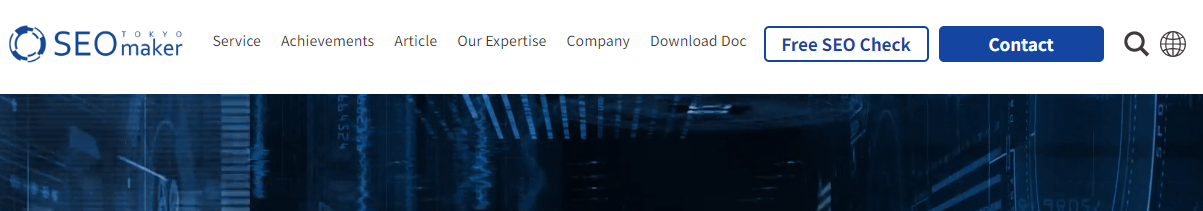
Navigation links are often located at the top or bottom of a page and are instrumental in defining the structure of a website. Since they appear on almost all pages, they significantly impact a website’s SEO.
Contextual Links
Contextual links are embedded within the content of a web page, such as in text or images, linking to other pages.
For example, an image labeled “Download Guide” could link to a page where users can request the brochure.
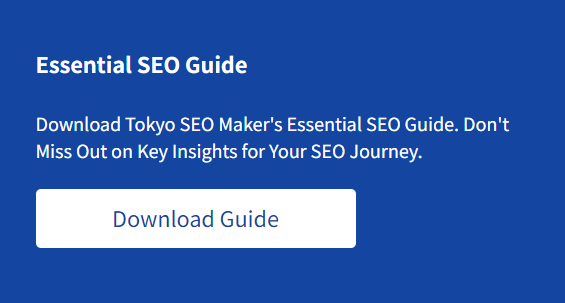
Contextual links allow users to explore more specific information related to the content they are viewing.
Footer links are located at the bottom of a website.
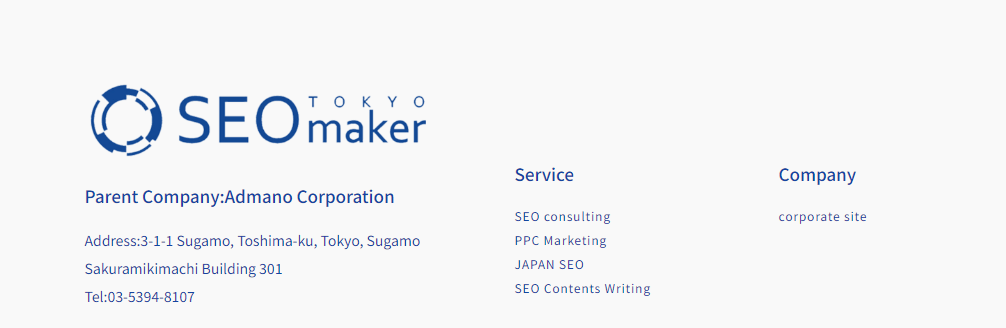
They often link to pages like the sitemap, terms of service, and privacy policy. Like navigation links, footer links help convey the structure of a website to search engines.
Each of these types of internal links contributes to a better user experience and improved SEO by helping search engines understand the structure and content of the website.
Category Page Links
Category page links are those that allow navigation to other pages within the same category. These links are particularly useful for users to quickly find information on a similar theme, as they aggregate articles or content under a common topic.
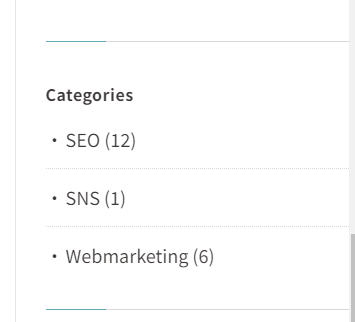
Related Links within Articles
Related links within articles refer to links that connect to other pages similar to the content of the current web page. These links are placed to facilitate users in reading articles on the same theme, thereby not only enhancing user convenience but also positively impacting SEO.
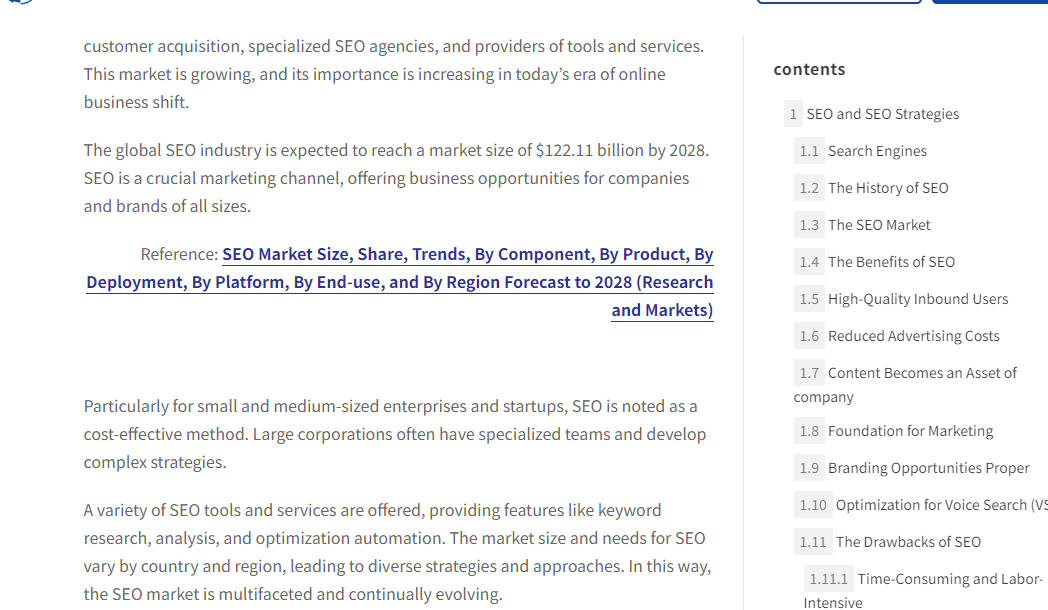
Method of Linking
When creating a link, the HTML (Hyper Text Markup Language) ‘A’ tag is used. The ‘A’ tag, short for ‘Anchor’, is utilized to create links.
The ‘A’ tag involves specifying the URL of the link destination using the href attribute between the opening and closing tags. It is used in the following manner:
<a href="https://example.com">Link Text</a>
In this case, when a user clicks on “Link Text”, they will be directed to the page at example.com.
The SEO Impact of Internal Linking
Internal linking within a website possesses three clear and distinct advantages for search engine optimization (SEO):
- Enhancement of Crawlability: This refers to the improved ability of search engine crawlers to discover and index pages on your website.
- Establishing Connections Between Pages: This aspect involves linking pages in a manner that accurately signifies their relevance and relationship to each other.
- Increment in Dwell Time Through User Navigation: This advantage highlights how internal linking can encourage website visitors to explore more content, thereby increasing the time they spend on your site.
We will provide a detailed explanation of each of these beneficial effects in the forthcoming sections.
Improved Crawlability
Search engines discover new pages or sites by following links from known pages. Without links, finding new pages can be time-consuming. Internal linking aids the crawling process. Ensure new pages are linked to existing ones for easier discovery.
Page Association
Links created with user-friendliness in mind should always relate to relevant pages. This association between pages is a key evaluation point for search engines. However, link only to highly relevant pages instead of linking to numerous related pages.
Users are likely to click on content that interests them. Internal links enable users to navigate more actively within the site, potentially increasing dwell time—a factor in site evaluation.
Effective Internal Linking Strategies
To optimize internal linking, consider these five aspects:
URL Normalization
Essential for both internal linking and technical SEO. If not normalized, links may not correctly aggregate to specific pages.
Anchor Text
Use text links with the ‘A’ tag and always include keywords. Anchor text without keywords fails to convey the linked page’s content to search engines. Avoid vague phrases like “click here” and use descriptive, keyword-rich text instead.
Consistency in Absolute vs. Relative Paths
Whether to use absolute paths (complete URLs starting with https://), root-relative paths (from the domain level), or relative paths (from the current path) depends on the management method. Absolute or root-relative paths are preferred for error minimization and link aggregation, while relative paths are prone to human error and broken links.
-
- Absolute Path:
https://example.com/seo/about-internal-link/ - Root Path:
/seo/about-internal-link/ - Relative Path:
../about-internal-link/
- Absolute Path:
Concentrating Internal Links on Important Pages
Proper internal design should naturally lead to a concentration of links on key pages, which search engines then recognize as important. The more a page gathers internal links, the higher its potential SEO impact. This is why top pages often rank higher—they gather numerous links from sub-pages.
Alt Attributes for Image Links
While text is preferable, image or banner links are sometimes necessary. Since search engines cannot interpret images directly, use the alt attribute for alternative text. This method, though weaker than text links, still communicates the linked content to search engines.
Placement of Internal Links
Internal links can be placed throughout various locations on a website. However, having a large number of links doesn’t necessarily equate to better user experience; they need to be appropriately set up to avoid confusing the users. Here’s a summary of potential locations for internal link placement:
- Global Menu
- Headers and Footers
- Sidebar
- Within the Content
- Below the Content
- Sitemap
- Breadcrumb Navigation
Global Menu
This is where links to major categories of the site are placed. Often the most prominent links on the site, they provide access to important or main pages.
While it’s uncommon to have many links in the header aside from the global menu, it can include call-to-action (CTA) buttons, guides for e-commerce sites, or company information.
Footer links previously had SEO benefits, but this effect has diminished. However, since the footer is often the last thing a user sees after reading an article, maintaining basic navigational links there is advisable.
Sidebar
The sidebar is typically used for links aimed at desktop viewers. While displaying the same content on both desktop and mobile is recommended, a common practice is to exclude sidebar content on mobile devices. However, ensure that the navigational pathways available on desktop are also present on mobile to maintain consistency.
Within the Content
Links placed within the content are said to have the highest SEO impact. Integrating relevant links within the main content, excluding headers, sidebars, footers, and other common parts, can effectively transfer page value.
Below the Content
Below the main content but above the footer, you might embed internal links in a section like “Related Content.” These links can engage users who have finished reading an article and might otherwise leave the site. This is an effective strategy, particularly for users who read the content but do not scroll to the footer.
Sitemap
Referring to a user-oriented sitemap.html, its presence is not mandatory but can be helpful for navigation, especially on large sites or where the user journey is complex.
Breadcrumb links are primarily used for navigating to higher-level pages. Leading users back to the main category of the current article can encourage further exploration on the site.
Checking Internal Links
You can view internal links in Google Search Console under the “Links” section in the left menu. The top listed pages are those where links are most aggregated. Generally, pages higher up are more important, but if the hierarchy doesn’t match expectations, it may be worthwhile to review your internal linking strategy.
Important Points When Setting Up Internal Links
Properly setting up internal links is crucial for SEO. Ensure you don’t make common mistakes by adhering to the following guidelines:
Ensure Appropriate Link Destinations
It’s ideal for the original and destination pages to be related. Links leading to unrelated or inappropriate content can negatively impact SEO.
Accurately Describe Link Text
The text of internal links should concisely indicate the content of the destination page. Search engines use link text to understand the content of the page, so accuracy in description is vital.
Placement of Links Matters
Choose the location of internal links from a user’s perspective. Different types of links, such as navigation or contextual links, imply different expectations for the user. For instance, navigation links typically lead to major pages of a website, while contextual links provide detailed information on a specific topic. Select placement locations based on the relevance to the destination page.
Modifying Internal Links
If the destination page of an internal link is deleted or its URL is changed, the link needs to be updated. Unmodified links leading to error pages can diminish user experience and impact site usability.
Frequently Asked Questions About Internal Links
Here, we’ve compiled some common questions regarding internal links.
Q: Is it counterproductive to have too many internal links?
A: Many people wonder how many internal links are appropriate. Google has stated that as long as the links are beneficial for the user, a higher number is acceptable. While an excessive number of links can harm usability, having around 10 to 20 links is generally fine, and in some cases, even up to 100 links might be acceptable, depending on the situation.
Q: Where is the best place to put internal links?
A: Include them in the main content.
There are many possible places to insert internal links, but ideally, they should be placed in the main content of the page, linking to related pages.
Q: Is there any SEO benefit to having a table of contents?
A: There is an indirect benefit.
A table of contents is considered an internal page link. While merely having a table of contents doesn’t significantly impact SEO, the headings used in the table of contents may appear in search results, influencing click-through rates, which can ultimately have an SEO effect.
Q: How can I prevent broken links?
A: Check using Google Search Console. The ‘Coverage’ section can reveal ‘Errors’, including 404 errors, indicating potential broken internal links. For WordPress users, the ‘Broken Link Checker’ plugin can be used to identify and address any broken links.
Q: What are reciprocal internal links?
A: These are bidirectional links within a page. It’s important to design site navigation so that all pages are accessible with as few clicks as possible. Linking between pages that are strongly related can be effective, and reciprocal internal links can enhance SEO benefits within the site.
Summary
this article has provided a comprehensive overview of internal linking, covering the basics, specific setup methods, and important considerations. Internal links play a vital role in structuring websites, enhancing user experience, and are a crucial component in SEO strategy. Utilize the insights from this article to review and potentially refine the approach to internal linking on your website, ensuring it aligns with best practices for optimizing both user experience and search engine performance.